- 24 Oct 2023
- 4 Minutes to read
- Print
- DarkLight
- PDF
Cloud Backup - How to Estimate Cloud Storage Costs
- Updated on 24 Oct 2023
- 4 Minutes to read
- Print
- DarkLight
- PDF
Cloud storage providers offer different pricing models for data transfer and data storage. Some charge for only storage, while others charge for all interactions. We’ll walk through the aspects of what a cloud storage provider could charge for and what you can estimate for Retrospect’s usage. Keep in mind that your cloud storage usage may vary significantly, depending on the types of operations you perform.
Cost Components
- Storage: How much data storage you use. This is the core component that every provider charges for. They might charge a flat rate for your account for "unlimited" storage, or they might charge based on your actual usage. Using Retrospect for daily backups, your storage usage will steadily increase as Retrospect stores any files that are new or have been modified, the same as on disk-based backups. You can leverage Retrospect’s grooming feature to manage your storage usage while maintaining your backup history.
- Upload: How much data you upload. It is not common for providers to charge for this, but you should verify before signing up.
- Download: How much data you download. Many providers charge for this, so you should check their pricing. Retrospect will download data whenever it performs a restore, a catalog rebuild, or any form of data verification. Verification will download all the data that is uploaded to verify its integrity. To reduce download costs, consider disabling verification and enabling data compression in your script options.
- API Requests: How many requests that Retrospect sends to the provider. Large cloud storage providers like Amazon S3 and Google Cloud Storage charge for these. You will see references to "GET requests" and "PUT requests". As a general rule of thumb, Retrospect will use 20,000 PUT requests to store 1TB of data and 200,000 GET requests to retrieve 1TB of data. Keep in mind that, while those numbers sound large, API requests are the least expensive component of cloud storage.

Example: Large Design Firm using Amazon S3
Let’s say you protect a large design firm with 10TB of data, 100GB changing daily, and 100GB restored monthly. You choose Amazon S3 as your cloud storage provider. Your average monthly bill will be $310, according to the following breakdown and using "Standard Storage":
- Storage: $0.03 per GB * 10 TB = $300
- Upload: No charge.
- Download: $0.09 per GB * 100 GB = $9
- API Requests: $0.004 per 10,000 GET * 100 GB = $0.01. $0.005 per 1,000 PUT * 100 GB = $0.01
To lower that bill, you could utilize Amazon S3’s "Infrequent Access Storage" storage class (step-by-step guide). Your average monthly bill will drop to $135.
- Storage: $0.0125 per GB * 10 TB = $125
- Upload: No charge.
- Download: $0.09 per GB * 100 GB (Transfer) + 0.01 per GB * 100 GB (Retrieval) = $10
- API Requests: $0.01 per 10,000 GET * 100 GB = $0.02. $0.01 per 1,000 PUT * 100 GB = $0.02
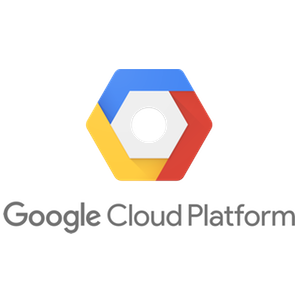
Example: Small Law Firm using Google Cloud Storage
Let’s say you protect a small law firm with 5TB of data, 10GB changing daily, and 10GB restored monthly. You choose Google Cloud Storage as your cloud storage provider. Your average monthly bill will be $51, according to the following breakdown and using "Nearline Storage":
- Storage: $0.01 per GB * 5 TB = $50
- Upload: No charge.
- Download: $0.12 per GB * 10 GB = $1.20
- API Requests: $0.10 per 10,000 GET operations * 10 GB = $0.02. $0.01 per 10,000 PUT operations * 10 GB = $0.01.

Example: Small Design Office using Backblaze B2
Let’s say you protect a small design office with 5TB of data, 10GB changing daily, and 10GB restored monthly. You choose Backblaze B2 as your cloud storage provider. Your average monthly bill will be $26, according to the following breakdown:
- Storage: $0.005 per GB * 5 TB = $25
- Upload: No charge.
- Download: $0.05 per GB * 10 GB = 0.50
- API Requests: $0.004 per 10,000 GET operations * 10 GB = $0.01. $0.004 per 10,000 PUT operations * 10 GB = $0.01.

Example: Small Dental Practice using Wasabi
Let’s say you protect a small dental practice with 5TB of data, 10GB changing daily, and 10GB restored monthly. You choose Wasabi as your cloud storage provider. Based on
- Storage: $0.0039 per GB * 5 TB = $19.95
- Upload: No charge.
- Download: $0.04 per GB * 10 GB = 0.40
- API Requests: No charge.

Example: Home Office using DreamHost DreamObjects
Let’s say you protect a home office with 1TB of data, 1GB changing daily, and 1GB restored monthly. You choose DreamHost DreamObjects as your cloud storage provider. Your average monthly bill will be $25, according to the following breakdown:
- Storage: 2.5 cents per GB * 1,000 GB = $25
- Upload: No charge.
- Download: 5 cents per GB * 1 GB = $0.05
- API Requests: No charge.
Costs per Provider
For more information about our certified cloud storage providers and their pricing, see Certified Cloud Storage Providers.
Note that the costs listed are current as of this article’s "Last Update" date. They may have changed.
Last Update: March 9, 2017

