- 24 Oct 2023
- 2 Minutes to read
- Print
- DarkLight
- PDF
Script Hooks: Integrating Retrospect with IFTTT
- Updated on 24 Oct 2023
- 2 Minutes to read
- Print
- DarkLight
- PDF
Hooks
Overview
IFTTT, short for "If This, Then That", is an online instant messaging and collaboration tool used by over one million users. One of its compelling innovations is the ability to integrate a wide variety of applications to all go to IFTTT. With Script Hooks, you can monitor Retrospect from IFTTT as well.
Installing the Retrospect event handler (retroEventHandler)
Download the example Retrospect script hooks from our website.
For Mac, copy the file "RetroEventHandler.sh" from the IFTTT folder to:
/Library/Application Support/Retrospect
For Windows, copy the file "RetroEventHandler.vbs" from the IFTTT folder to:
C:\ProgramData\Retrospect\
In either case, edit the file in your favorite text editor. Find the text:
makerKey="xxxxxxxxxxxxxxxxx" # Fill in with your Maker key (listed at https://internal-api.ifttt.com/maker)
You will need to set up the Maker Channel to get a key to use.
Setting up IFTTT and the Maker Channel
This document assumes you already have a IFTTT account. If you do not, you can set one up for free at https://ifttt.com/.
With IFTTT, users create Applets that connect two services together. Retrospect does not currently provide a standalone service, but uses IFTTT’s Maker service instead.
You will need to connect Maker to IFTTT by going to:
https://internal-api.ifttt.com/maker
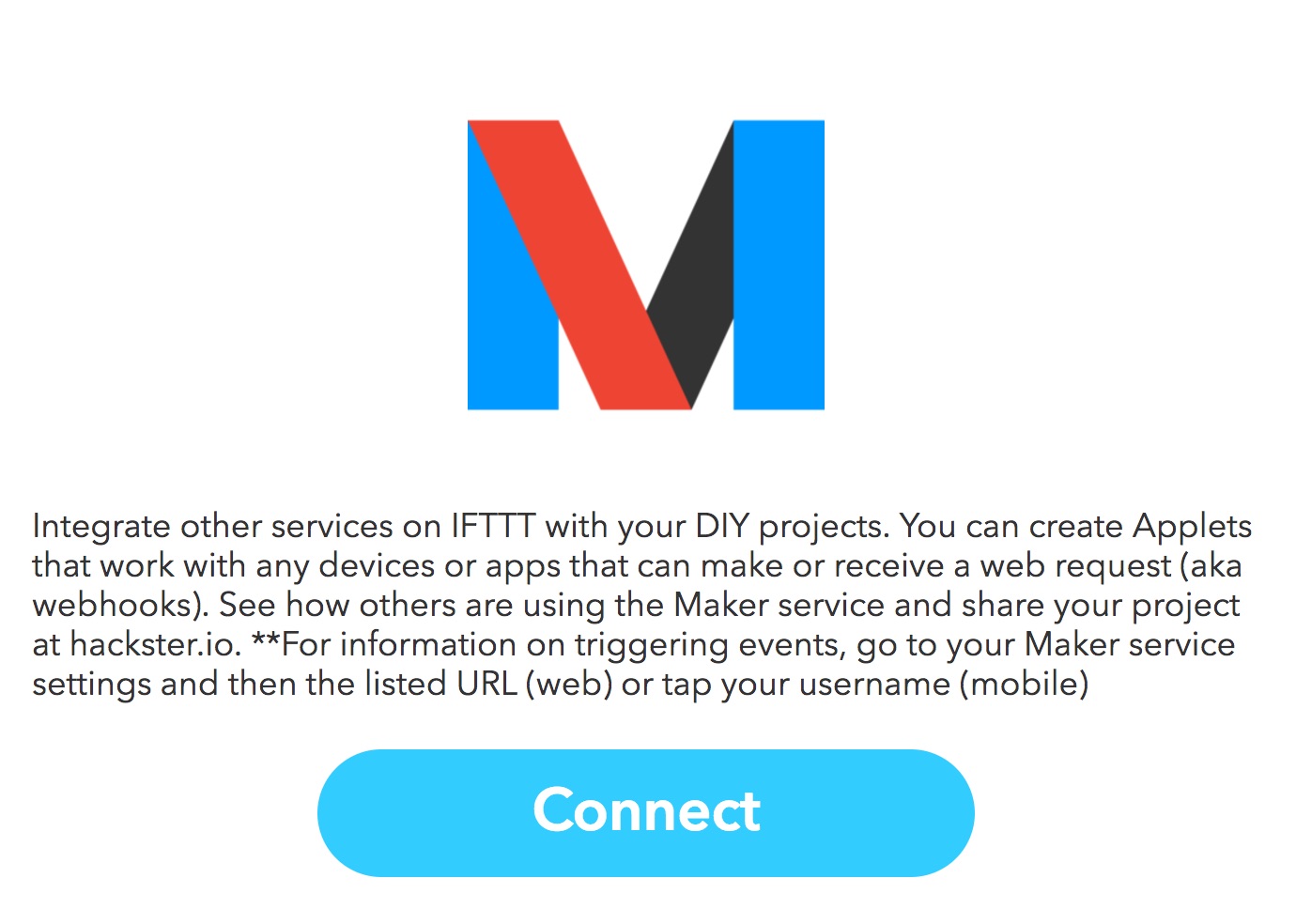
After choosing "Connect" and then "Done", you will need to go to the new Maker Channel at:
https://internal-api.ifttt.com/maker
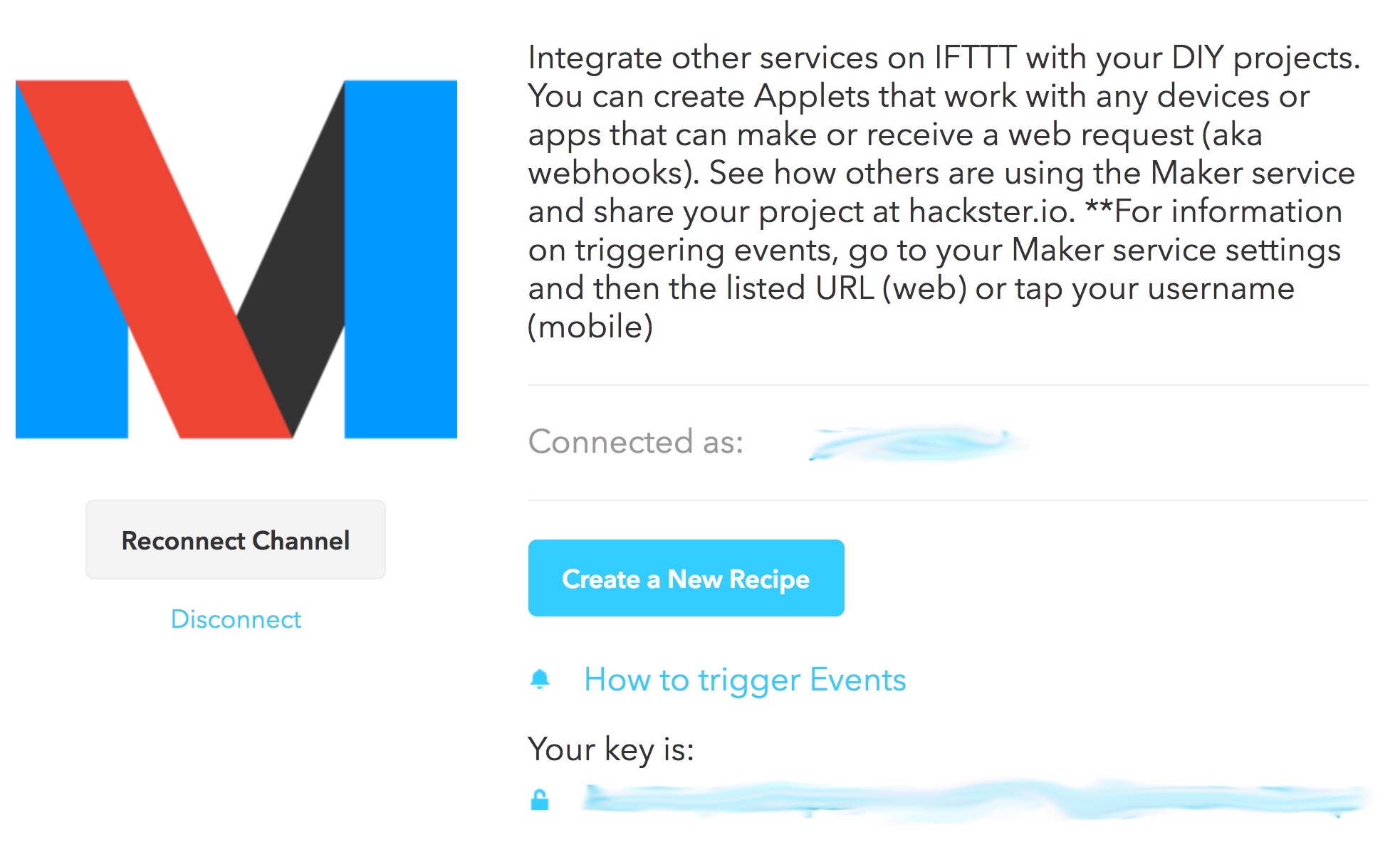
Copy the key into the retroEventHandler file in place of the "xxxxxxxxxxxxxxxxx" placeholder text.
You now need to create a Recipe or applet to act as the "Then That" part of IFTTT or
Making a Recipe for sending a Daily Digest
First go to:
https://internal-api.ifttt.com/myrecipes/personal/new
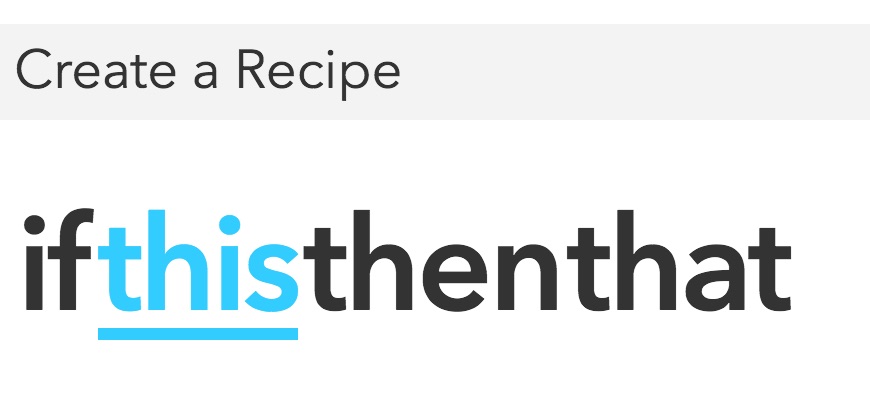
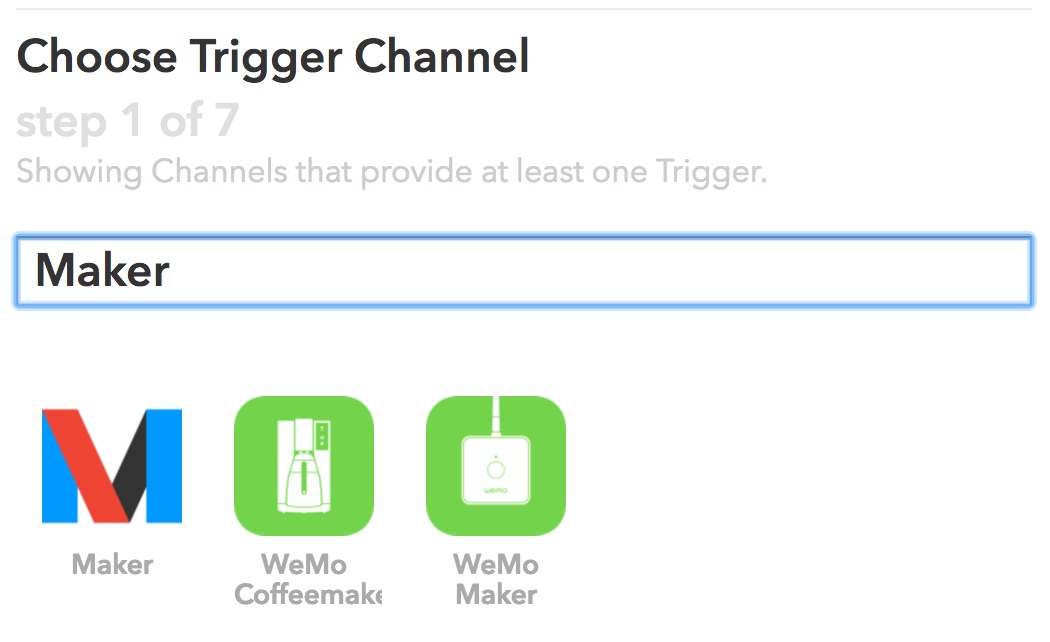
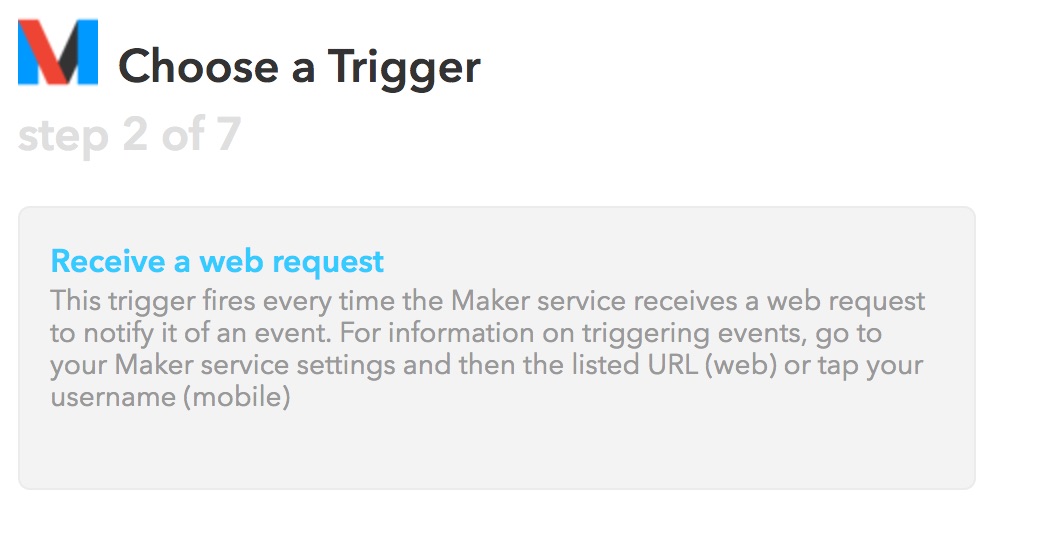
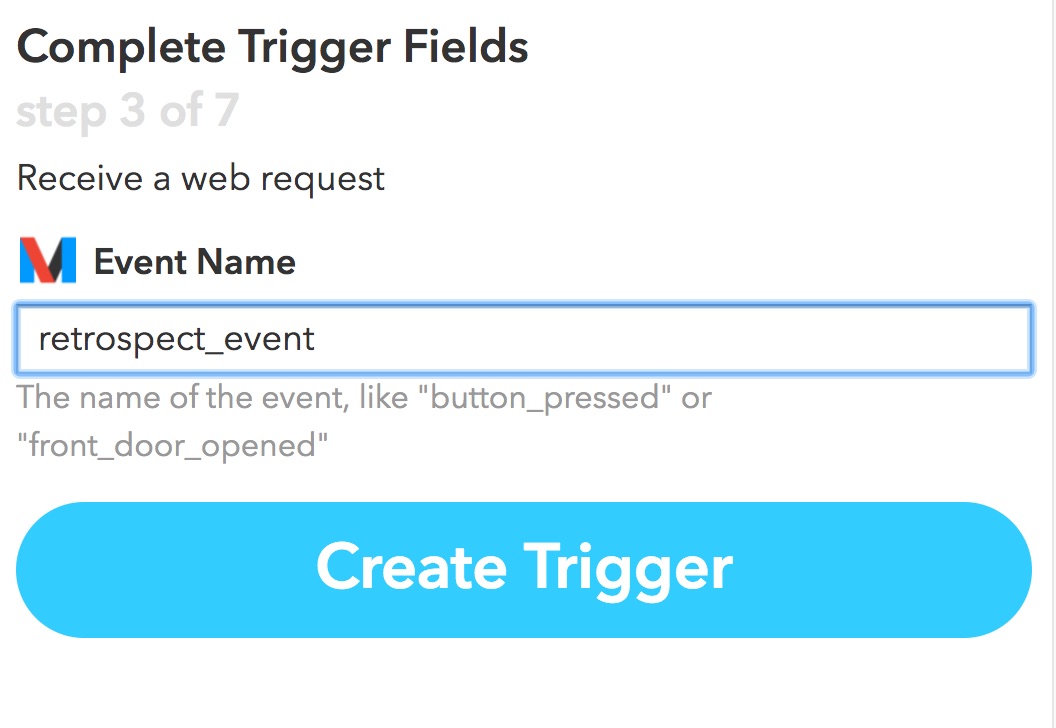
For this recipe, we are using a single Maker event for all Retrospect triggers. If you wanted to treat these differently, you would want to change the RetroEventHandler file as well as create multiple IFTTT applets.

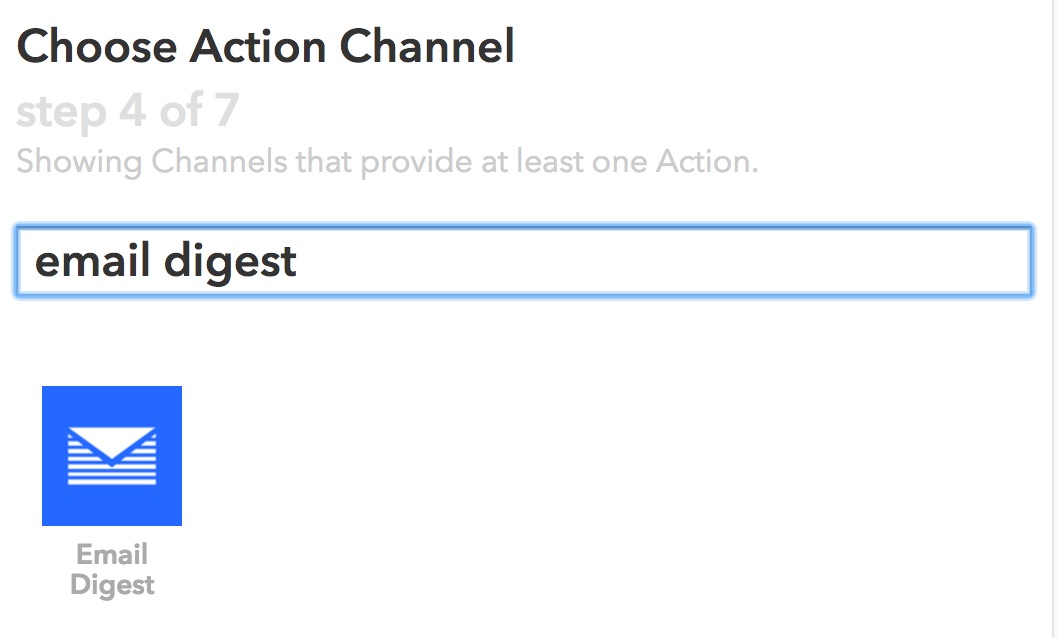
This is what IFTTT will do when Retrospect sends each event. There are hundreds of services to choose from. For this example, we are going to use another IFTTT service to create a daily digest that will be sent each day with all the Retrospect events up until then.
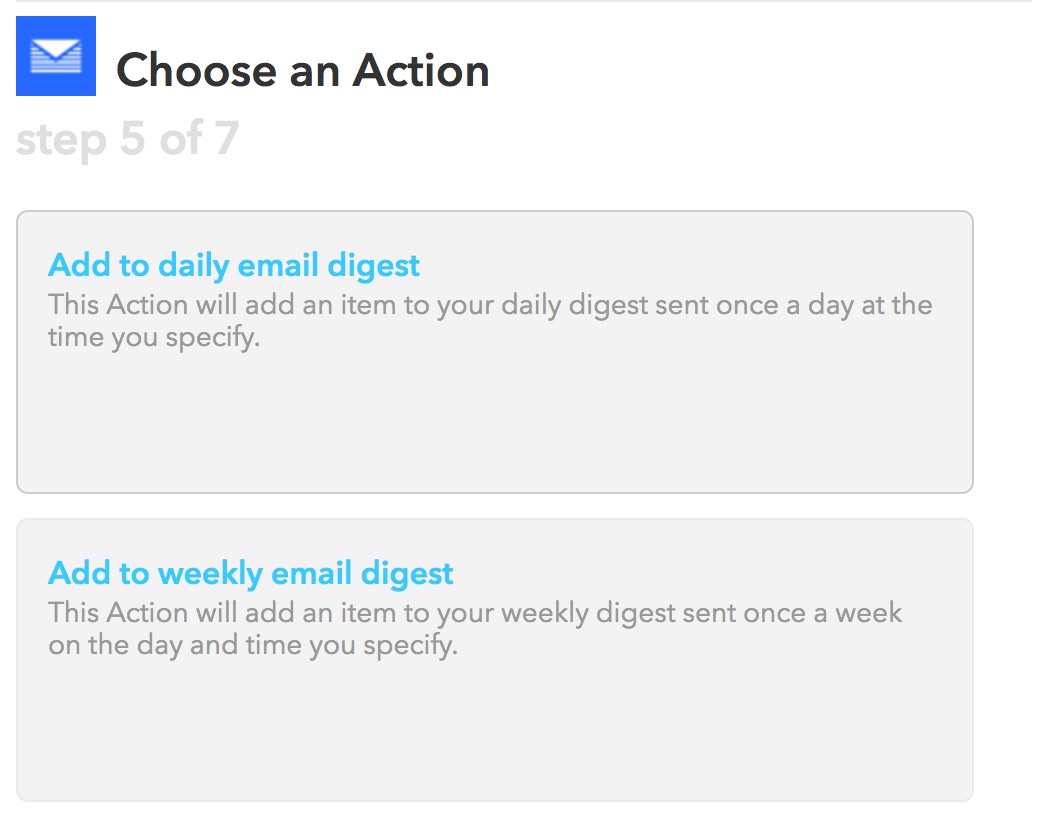
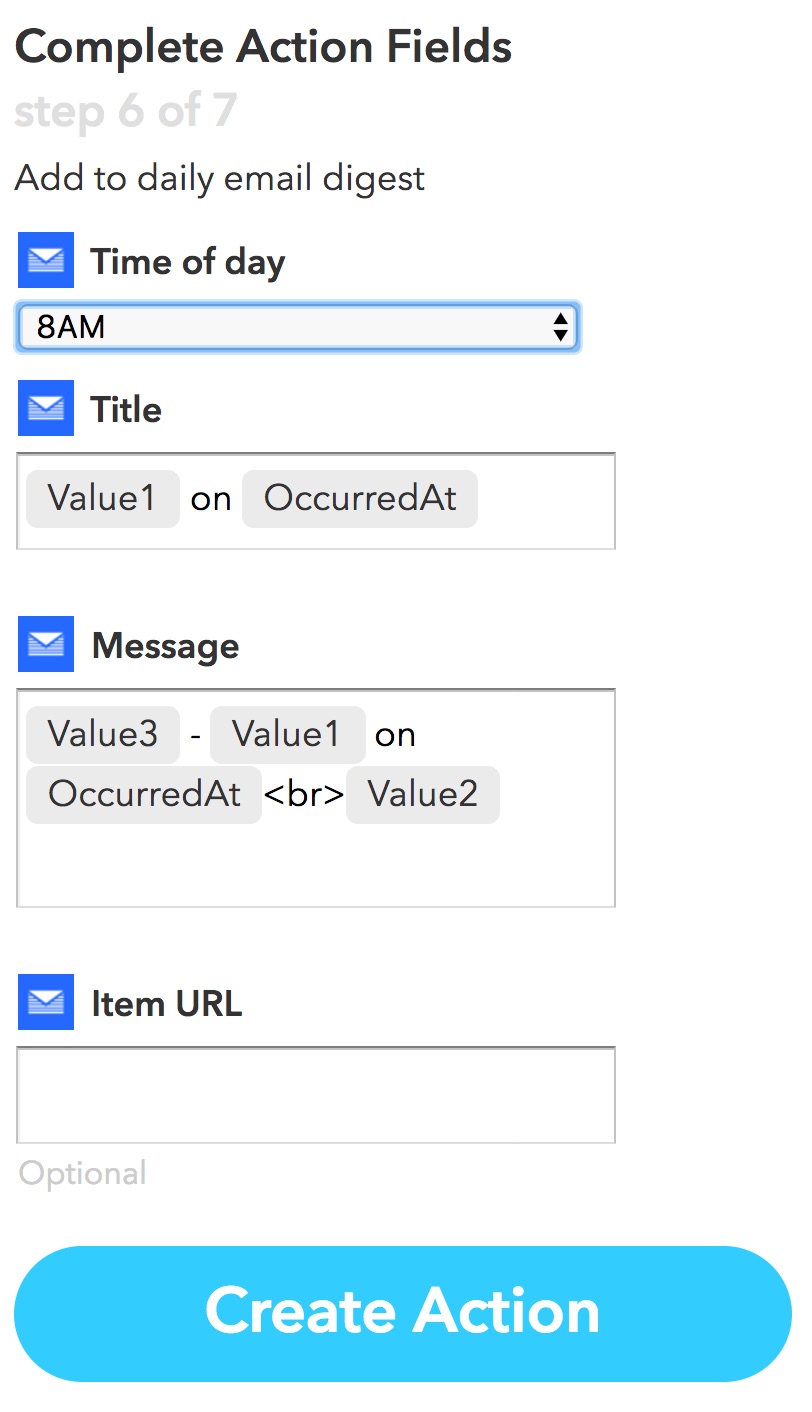
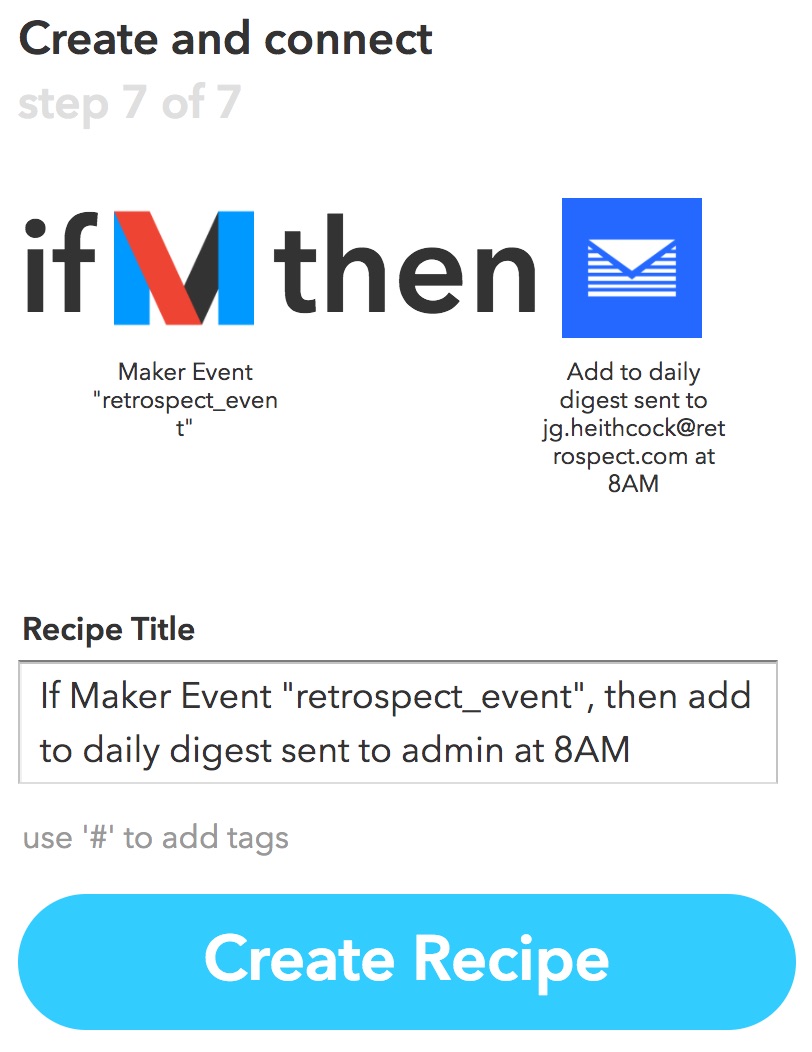
Your recipe is now done and turned on by default. If you added the Maker key, you are all done. There is no need to restart the Retrospect engine or application.
Testing
You can check your recipe on IFTTT by going to the recipe and clicking "Check Recipe". They also have a "View Logs" to see last activity.
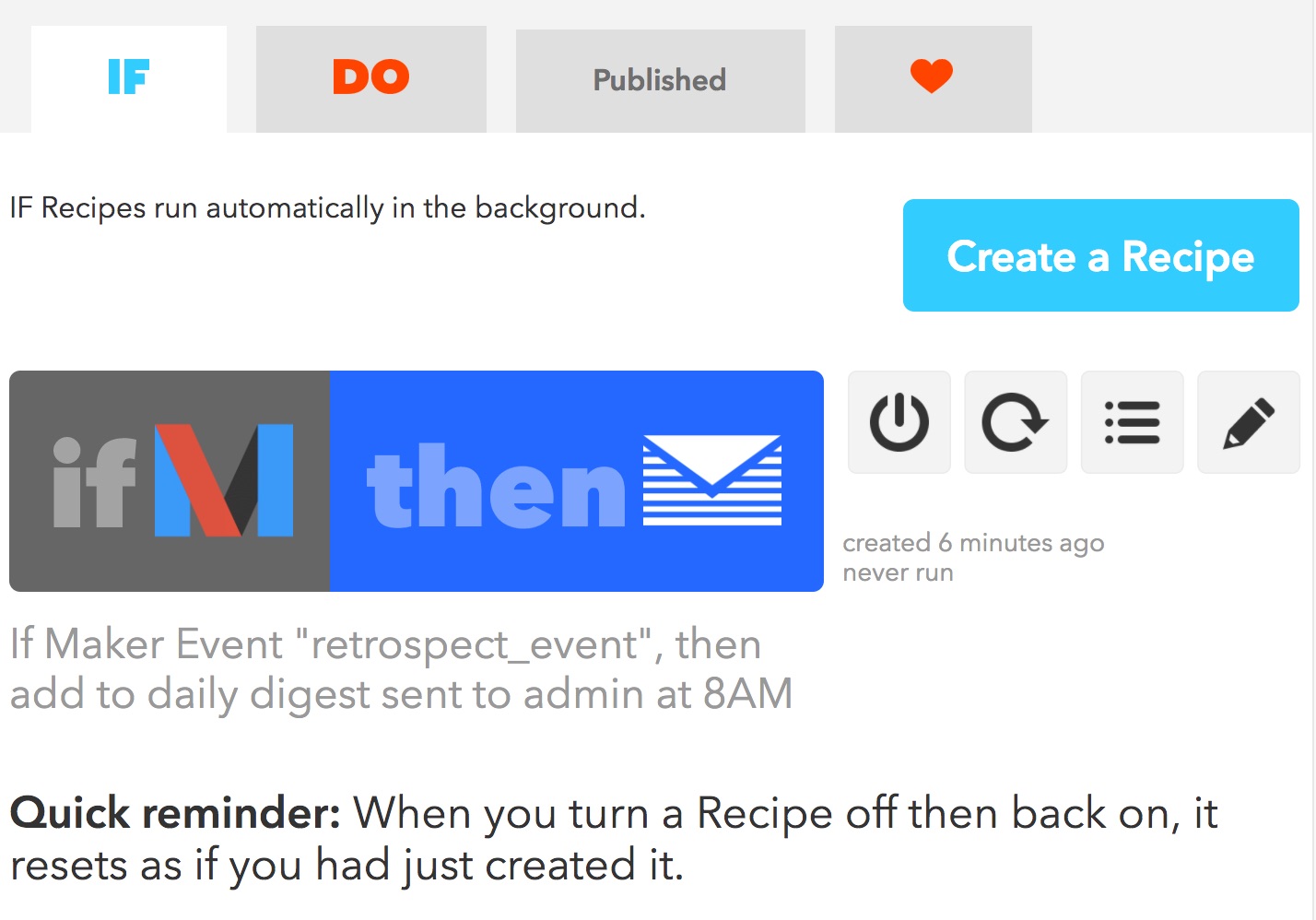
Troubleshooting
If you do not get an email at the start of your next day, confirm the Maker key did not get cut off or have extra characters added. You can also test just the script by opening up a terminal or cmd window, and cd’ing to the eventhandler folder. Then type:
retroEventHandler "StartApp" "2/10/2017 12:01 AM" "true"
If there are any errors, they should display in the terminal or cmd window and point you toward a solution.
Last Update: January 27, 2017

