- 13 Nov 2023
- 1 Minute to read
- Print
- DarkLight
- PDF
Mac Auto-Update: Update Error
- Updated on 13 Nov 2023
- 1 Minute to read
- Print
- DarkLight
- PDF
Resources
In Retrospect Backup for Mac 17.0.0.149 download available between March 3, 2020 and March 6, 2020, there was an issue in the installer that caused auto-updates to not function properly. When you selected in the menu "Retrospect" > "Check for Retrospect Updates…", you see a dialog box that says:
"Update Error! Quit Retrospect, move it into your Applications folder, relaunch it from there and try again. Retrospect can’t be updated if it’s running from the location it was downloaded to."
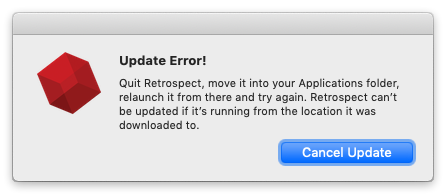
To resolve this, please follow these steps:
Go to Applications and find Retrospect.
Make a copy of Retrospect to Desktop.
Move the copy of Retrospect in Applications to the Trash.
Move the copy of Retrospect from Desktop to Applications.
Launch Retrospect again and try "Check for Retrospect Updates…"
You should see a dialog indicating whether you are on the latest version.
Retrospect Backup for Mac 17.0.0.149 downloaded after March 6, 2020 does not have this issue and correctly displays the dialog about whether you are on the latest version.
Last Update: March 6, 2020

