Resetting the Retrospect 10 Client Password
- 13 Nov 2023
- 1 Minute to read
- Print
- DarkLight
- PDF
Resetting the Retrospect 10 Client Password
- Updated on 13 Nov 2023
- 1 Minute to read
- Print
- DarkLight
- PDF
Article Summary
Share feedback
Thanks for sharing your feedback!
Resources
If you need to reset the Retrospect Client Password on a Retrospect 10 for Macintosh client, try the following steps:
- Open System Preferences
- Hold down the command key on the keyboard
- Click on Retrospect Client with command key held down.
- You should see an Advanced Tab inside the Retrospect Client interface
- Click on "Reset Password…" after unlocking the client preference pane.
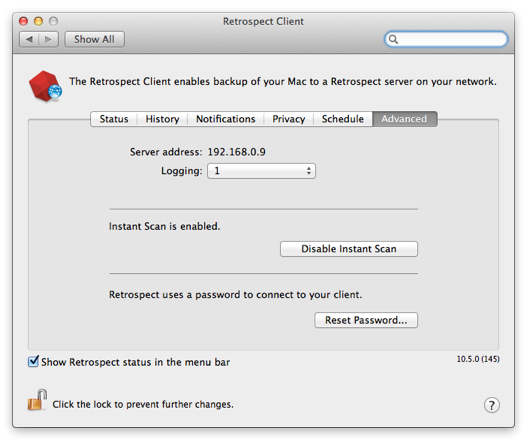
Last Update: September 19, 2013
Was this article helpful?

