Retrospect 9.0 and earlier with Mountain Lion
- 24 Oct 2023
- 1 Minute to read
- Print
- DarkLight
- PDF
Retrospect 9.0 and earlier with Mountain Lion
- Updated on 24 Oct 2023
- 1 Minute to read
- Print
- DarkLight
- PDF
Article Summary
Share feedback
Thanks for sharing your feedback!
With the release of Mountain Lion (Mac OS 10.8), Apple has increased security for programs downloaded from the internet. As a result, many programs released prior to the release of 10.8 can not be opened unless you make a simple change to the Security and Privacy settings in the Mac OS.
To launch Retrospect, Retrospect Client or a Retrospect installer for version 9.0 and earlier, you must make the following changes:
Go to System Preferences
Open Security & Privacy
Change "Allow applications downloaded from:" to "Anywhere"
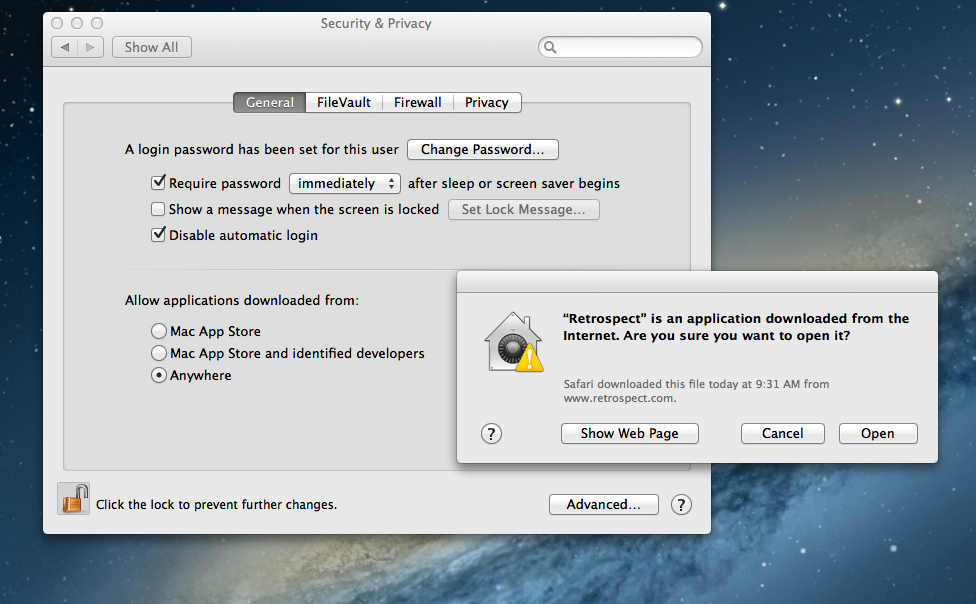
Last Update: July 10, 2012
Was this article helpful?

