- 13 Nov 2023
- 1 Minute to read
- Print
- DarkLight
- PDF
Retrospect and DFS
- Updated on 13 Nov 2023
- 1 Minute to read
- Print
- DarkLight
- PDF
Resources
Retrospect 7.7 will back up folders that are being used with a DFS volume, if you make a change to the Retrospect’s hidden preferences as noted in the screenshot below:
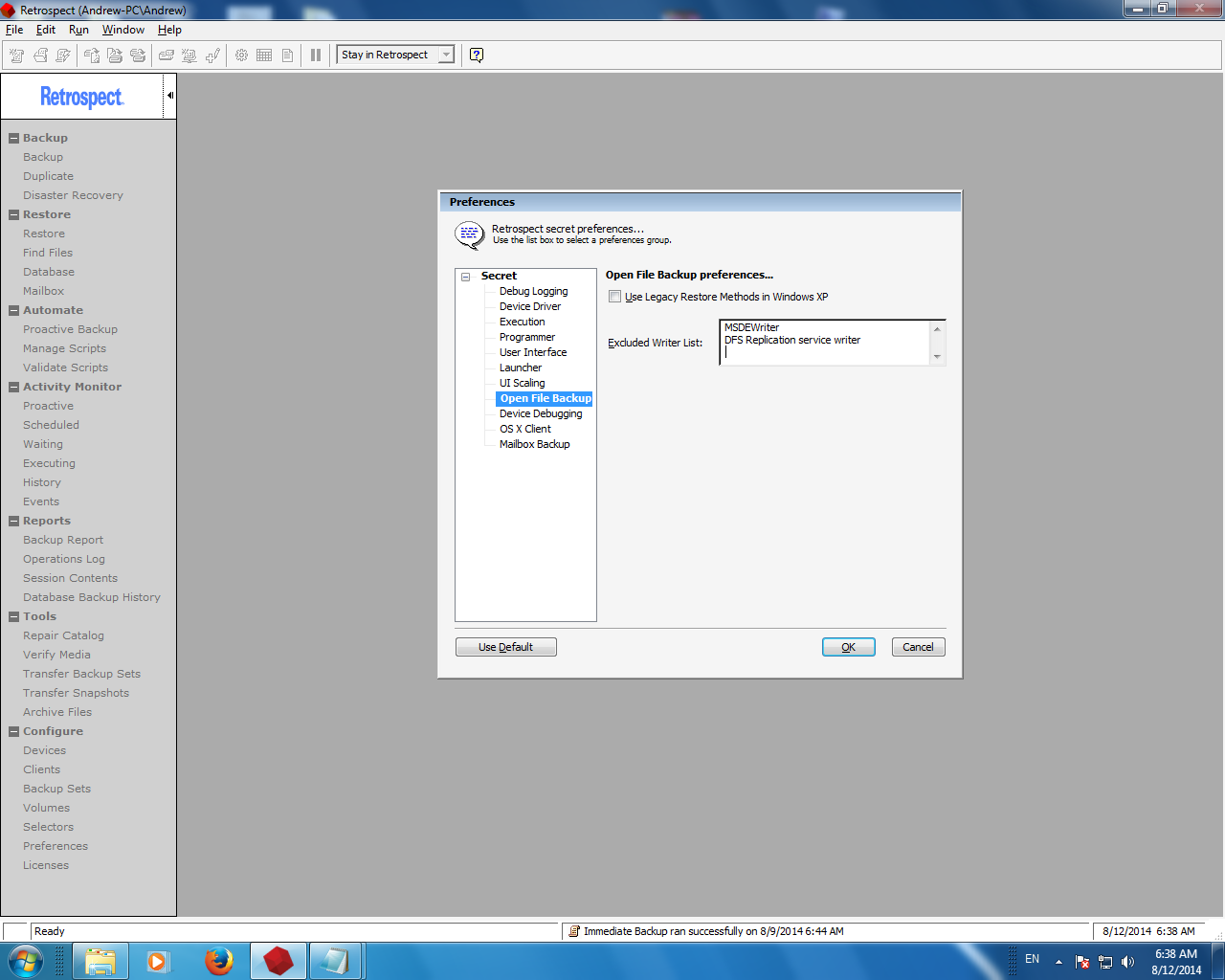
You can not directly type the text that appears in the above screenshot, but you can type it in notepad first:
Open up notepad
Hit ctrl m to create a carriage return, type DFS Replication service writer, hit ctrl m for another carriage return, then select all. Use ctrl-C to copy the text to your clipboard.
Within Retrospect you will need to hold down ctrl alt and hit p twice, in the new window that comes up they need to go to Open File Backup, in the Excluded writer list you need to paste the contents of what was copied from notepad. It will need to show just like it does in the picture above.
Click OK
Last Update: July 11, 2012

