Retrospect Backup 18 for Windows UI Changes
- 08 Nov 2023
- 1 Minute to read
- Print
- DarkLight
- PDF
Retrospect Backup 18 for Windows UI Changes
- Updated on 08 Nov 2023
- 1 Minute to read
- Print
- DarkLight
- PDF
Article Summary
Share feedback
Thanks for sharing your feedback!
Top Articles
Retrospect Backup 18 for Windows includes changes to the left navigation sidebar. It is reorganized to fit items more logically together. See below screenshots.
Let’s walk through each change:
- The items in Automate and Activity Monitor are under existing categories, and these two categories are removed.
- "Backup" is now "Backup Now"
- "ProactiveAI Backup" is now under Backup
- "Disaster Recovery" is now under Restore
- "Activity Monitor" is now under Reports
- "Manage Scripts" is now "Scripts" under Configure
Retrospect 17
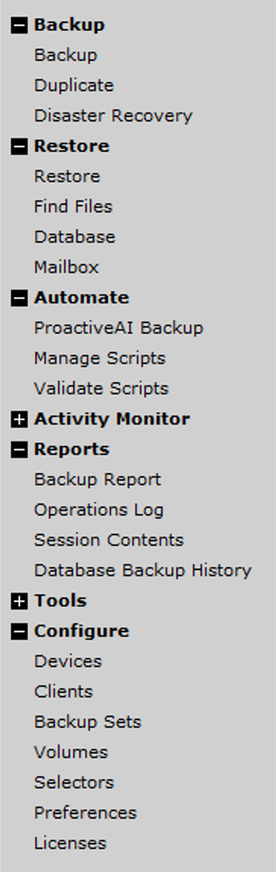
Retrospect 18
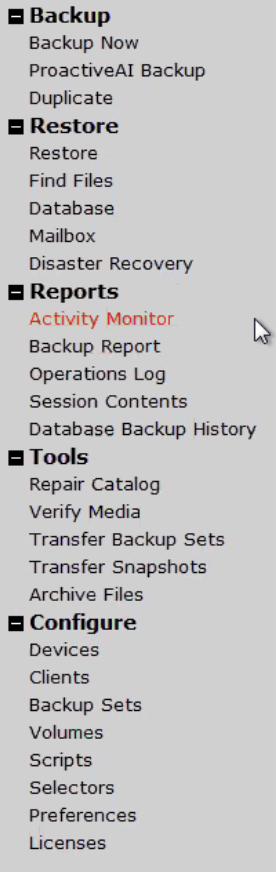
Last Update: May 25, 2021
Was this article helpful?

