Where to find your Retrospect license code or registration number
- 13 Nov 2023
- 1 Minute to read
- Print
- DarkLight
- PDF
Where to find your Retrospect license code or registration number
- Updated on 13 Nov 2023
- 1 Minute to read
- Print
- DarkLight
- PDF
Article Summary
Share feedback
Thanks for sharing your feedback!
Resources
A License Code is a string of 16 numbers and letters used to install and register more recent versions of Retrospect products. If you have not yet installed the software, your License Code can be found on the inside flap of the CD folder. If you have already installed and launched the software, your license code can be found in the License Manager in the Retrospect Window menu, as demonstrated in the screen shots below.
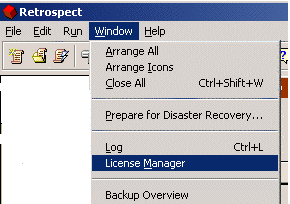
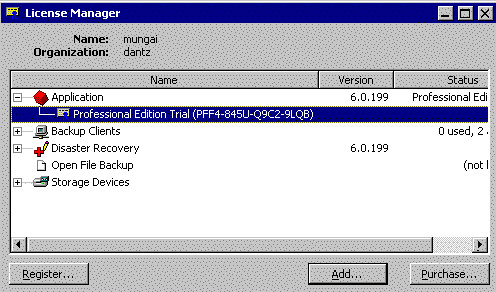
Last Update: February 14, 2012
Was this article helpful?

