Cloud Backup
title: Cloud Backup - How to Set Up Cloudian for Cloud Backup created_at: 2018.05.17 updated_at: 2018.05.17 category: Cloud Backup --- :toc: macro :toc-title:

Cloudian HyperStore provides enterprise-scale data storage solution for scalable on-site data management and protection. Retrospect 12.6 for Windows and Retrospect 14.6 for Mac are certified for Cloudian. Follow these step-by-step instructions for configuring Retrospect to integrate with Cloudian.

Contact Cloudian for product information and setup instructions. You will need an access key and secret key.
Retrospect needs three pieces of information to access Cloudian:
Path – url_to_your_instance/your_bucket_name
Access Key – Use the Access Key provided by SwiftStack installation.
Secret Key – Use the Secret Key provided by SwiftStack installation.
Adicionar armazenamento em nuvem como um destino é simples. O Retrospect tem um novo tipo de conjunto chamado "Cloud". Crie um novo conjunto de backup / conjunto de mídias e selecione "Cloud" como o tipo.
Interface do Windows
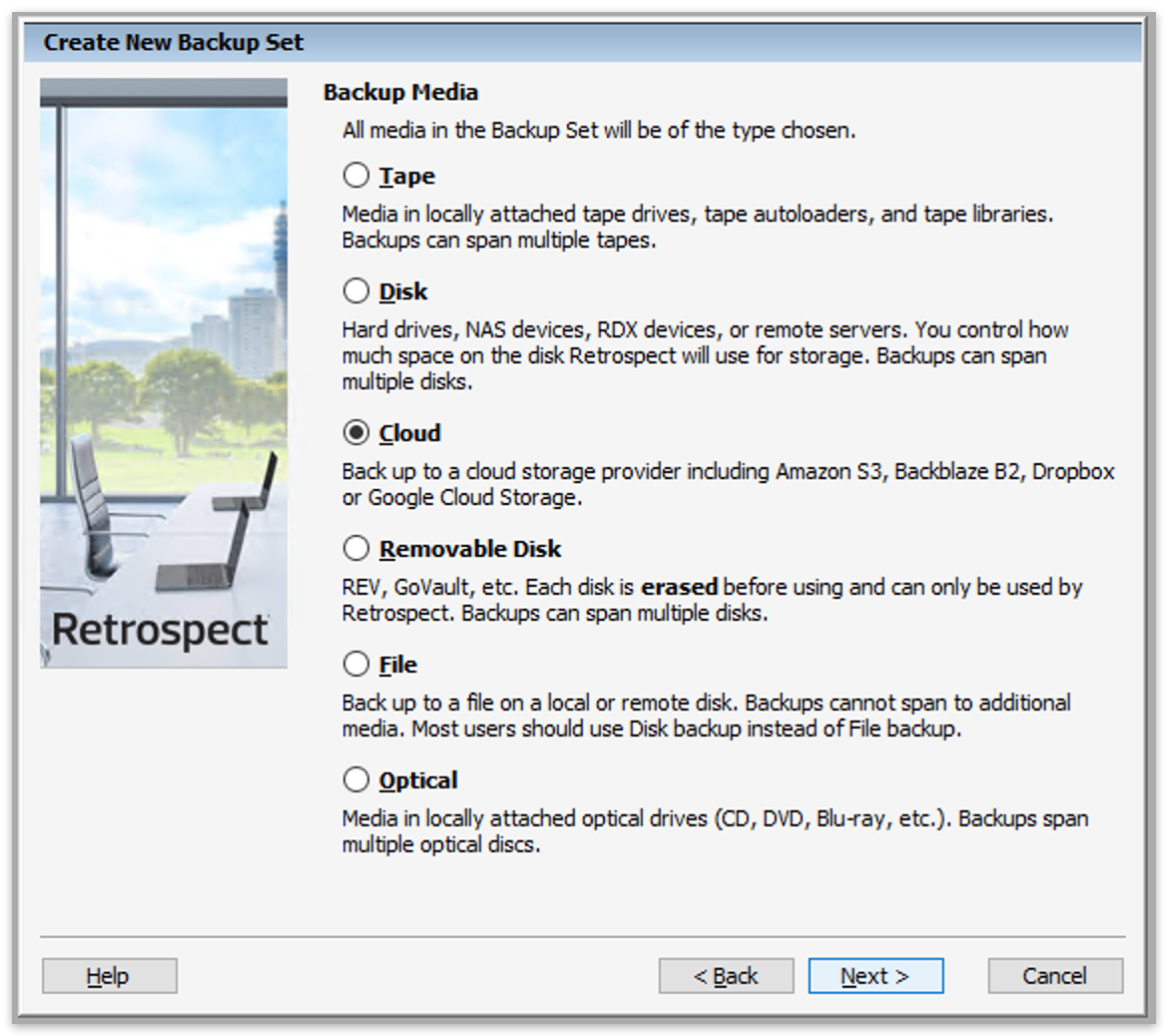
Interface Mac

Next you’ll need to enter your cloud storage credentials.
Interface do Windows
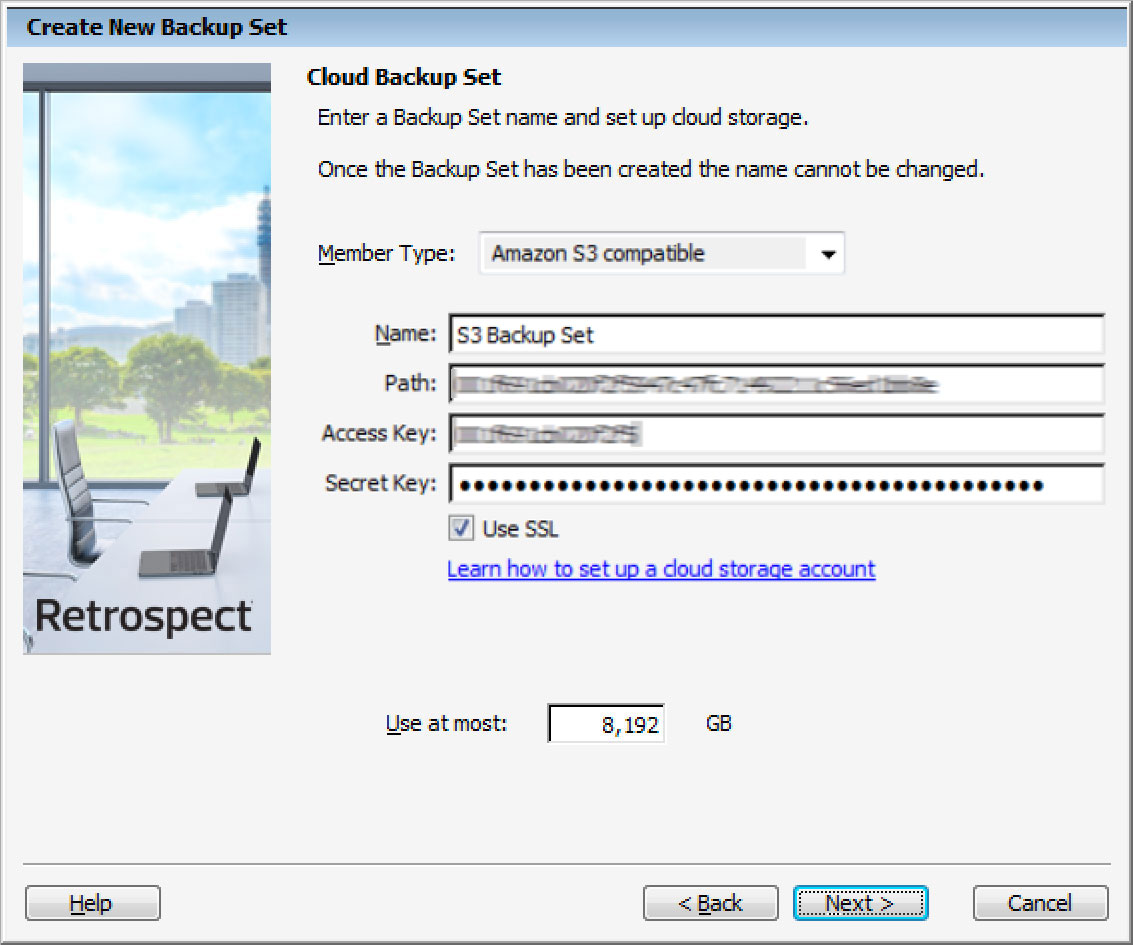
Interface Mac
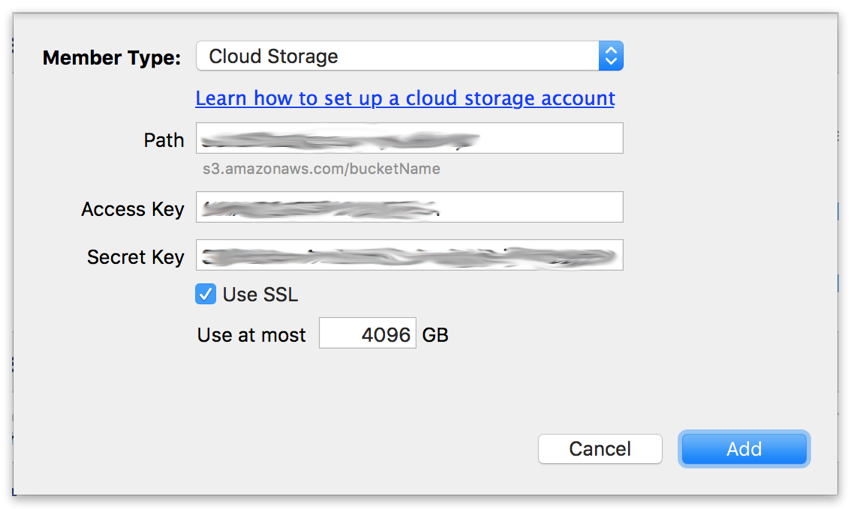
Usar o armazenamento em nuvem é simples. Depois de criar um conjunto de nuvens, crie um novo script ou adicione-o a um existente e clique em "Executar". O backup começará com o conteúdo do conjunto sendo carregado para o local de armazenamento na nuvem. Você pode acompanhar o progresso na execução / atividade.
Interface do Windows
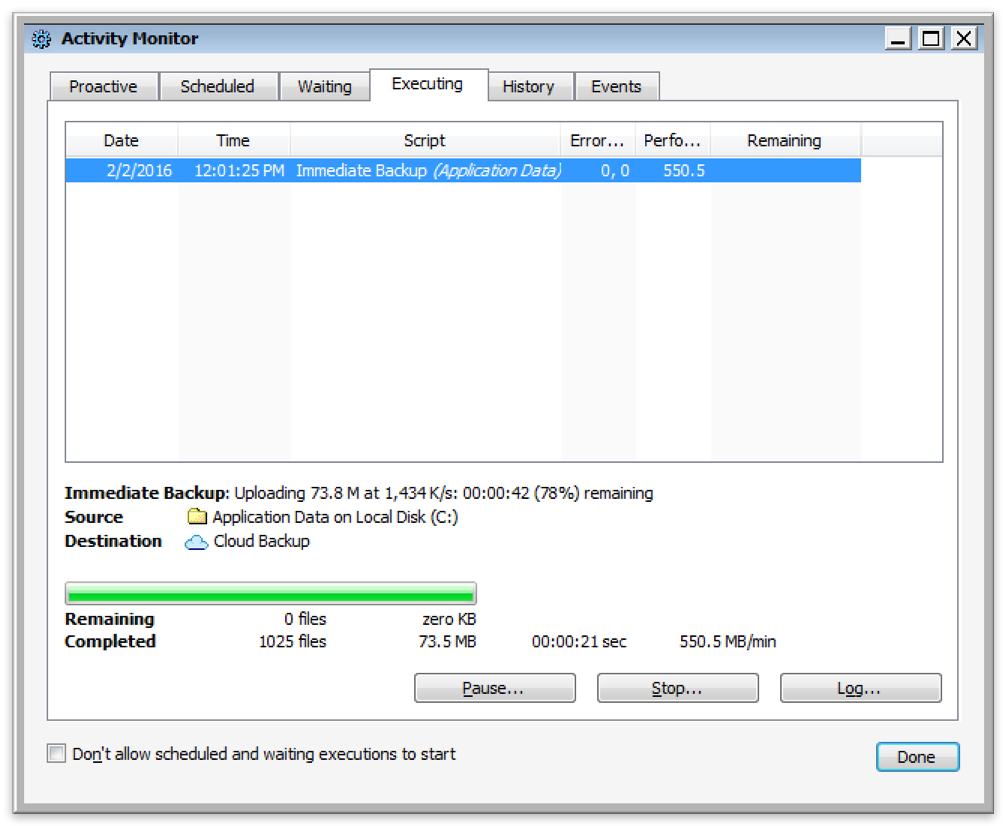
Interface Mac
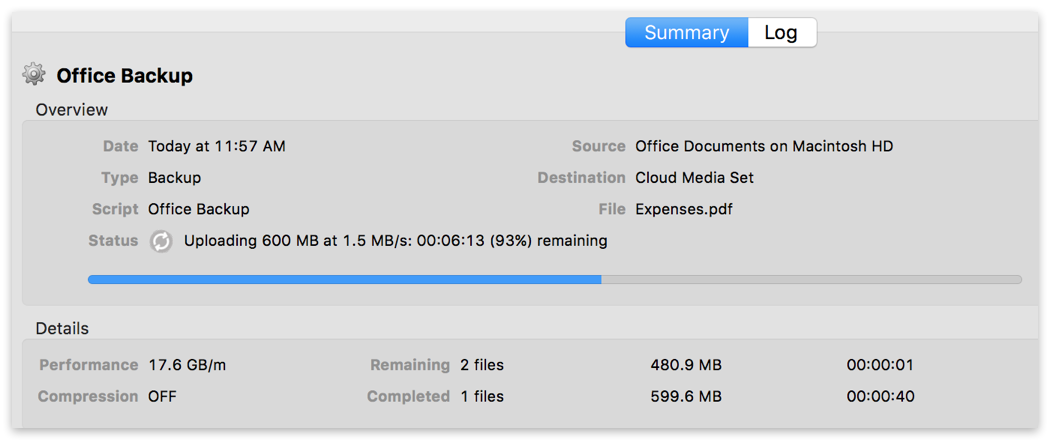
A otimização para backup na nuvem e restauração na nuvem está disponível em Preferências.
Interface do Windows
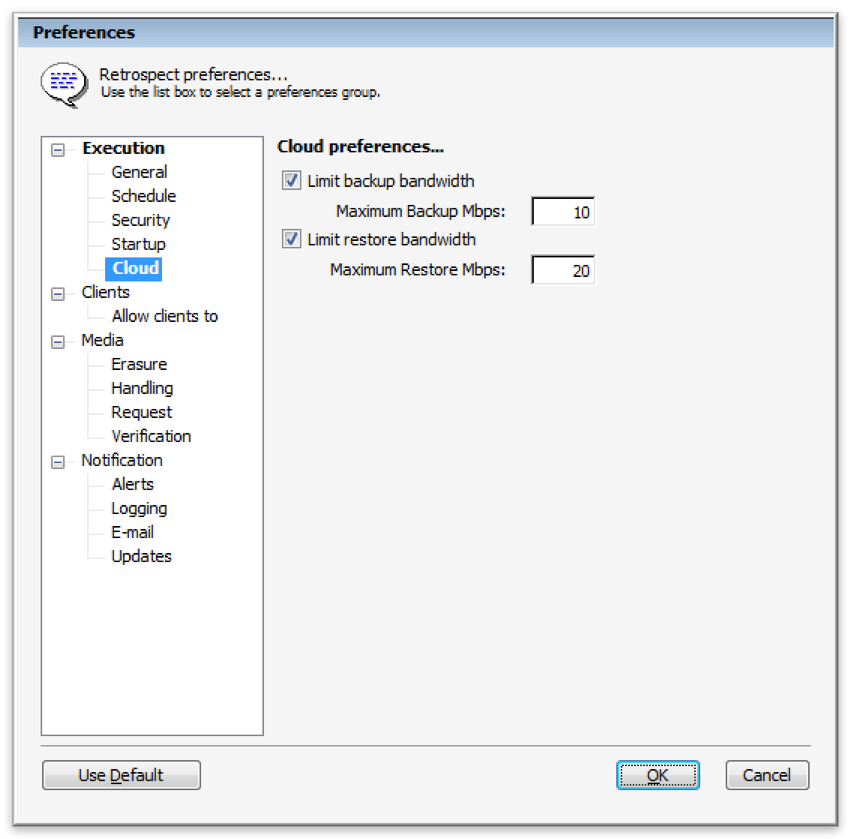
Interface Mac
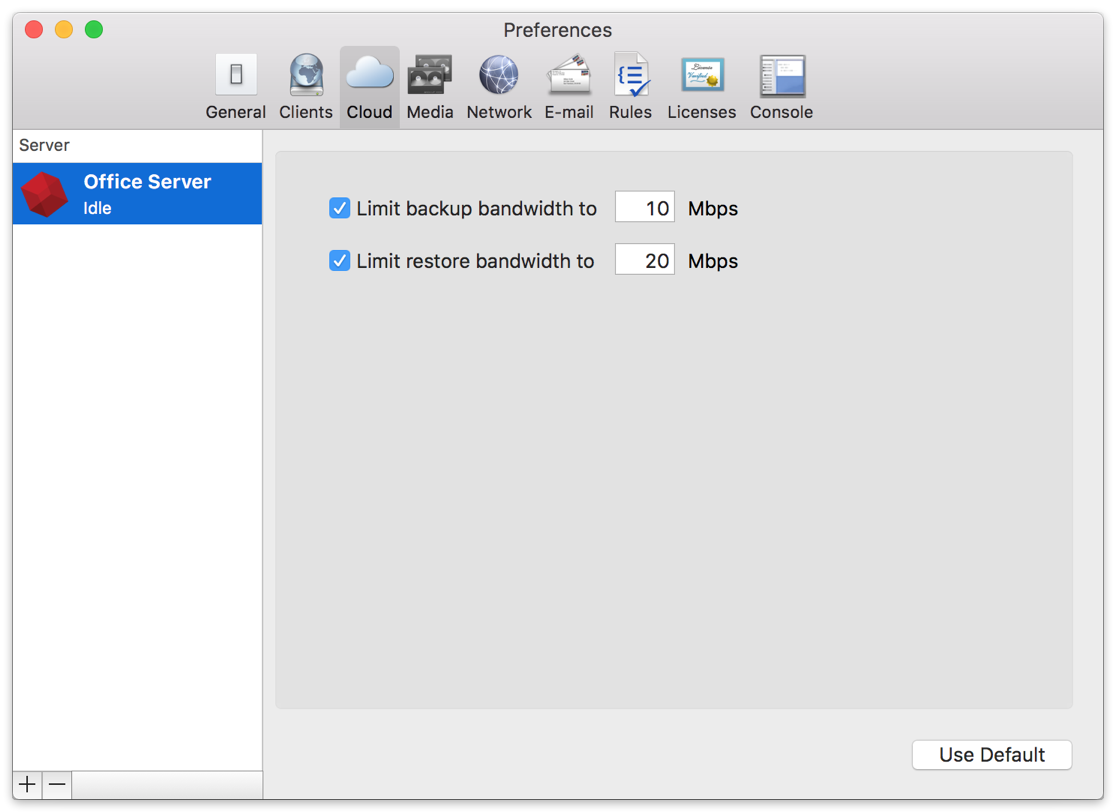
Below are a number of tips for using cloud storage in Retrospect:
Ferramenta de Medição de Largura de Banda – Meça o seu upload e download de banda com esta ferramenta gratuita: <a target="_blank" href="http://speedtest.net">Speedtest.net</a>.
Desativar a verificação de backup – A verificação fará o download de todos os dados que você enviar. Veja mais detalhes sobre por que você deve desativá-lo para backups na nuvem em <a href="/br/support/kb/best_practices_for_cloud_storage#notes">Backup na nuvem - Práticas recomendadas para proteção de dados com armazenamento em nuvem</a>.
Última atualização: 17 de maio de 2018