Cloud Backup
title: Cloud Backup - How to Set Up Wasabi for Cloud Backup created_at: 2017.09.05 updated_at: 2021.06.21 category: Cloud Backup --- :toc: macro :toc-title:

Wasabi is a cloud storage provider focused on single-tier hot storage, very low costs at $0.0039/GB a month, and extremely fast speeds. Retrospect 12.5 and higher for Windows and Retrospect 14.5 and higher for Mac are certified for Wasabi. Follow these step-by-step instructions for setting up a Wasabi account and adding it to Retrospect.
Setting up a Wasabi account is quick and easy.
Visit Wasabi and click "Try it free".

Type in your first name, last name, and email address and click "Start your free trial". Wasabi requires you to verify your email address, so check your email for the verification link. When you click on the verification link, type in a password and click "Sign up".

After you verify your email address and sign up with a password, you’ll be redirected to the Wasabi Dashboard. It gives you an overview of your account and lists your storage buckets. You do not need to create a storage bucket for Retrospect; it will create one for you.

Next click on the three-line icon at the top left for the menu, click "Access Keys", and then click "Create New Access Key".

Save the access key and secret key. You’ll need them for Retrospect’s integration.

Retrospect needs three pieces of information to access Wasabi:
Path – s3.us-west-1.wasabisys.com/your_bucket_name (or applicable region)
Access Key – Use the Access Key from above.
Secret Key – Use the Secret Key from above.
These are the current regional URLs:
Wasabi US East 1 (N. Virginia): s3.wasabisys.com or s3.us-east-1.wasabisys.com
Wasabi US East 2 (N. Virginia): s3.us-east-2.wasabisys.com
Wasabi US Central 1 (Texas): s3.us-central-1.wasabisys.com
Wasabi US West 1 (Oregon): s3.us-west-1.wasabisys.com
Wasabi EU Central 1 (Amsterdam): s3.eu-central-1.wasabisys.com
If you receive the error "These credentials are not valid", your URL might not be correct. Please verify that it includes the region.
Ajouter le stockage cloud comme destination est simple. Retrospect a un nouveau type de jeu appelé « Nuage/Cloud ». Créez un nouveau jeu de sauvegarde/jeu de media et sélectionnez « Nuage/Cloud » comme type.
Interface Windows
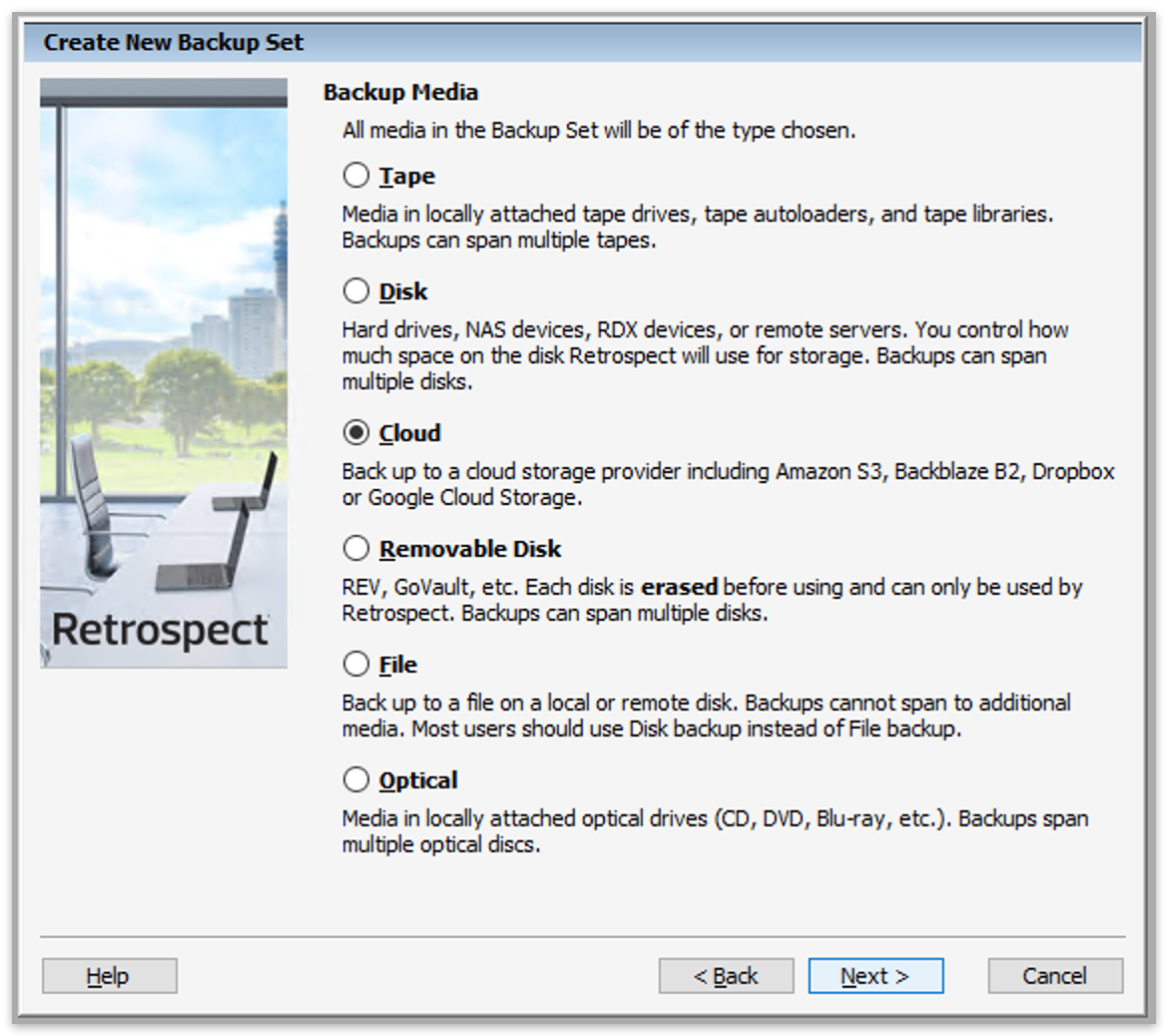
Interface Mac

Next you’ll need to enter your cloud storage credentials. Retrospect allows customers to set the maximum storage usage, up to 100TB. If you have an existing bucket, type it into "Bucket". Otherwise, leave that field blank, and Retrospect will walk through creating a new one.
Interface Windows

Interface Mac

Utiliser le stockage cloud est simple. Après avoir créé un jeu sur le cloud, créez un nouveau script ou ajoutez-le à un script déjà existant, puis cliquez sur « Exécuter ». La sauvegarde commencera avec le téléchargement du contenu du jeu sur l'emplacement de votre stockage sur le cloud. Vous pourrez suivre l’avancée de cette tâche dans l’onglet Exécution (version Windows) ou sous « Activités » (version Mac).
Interface Windows
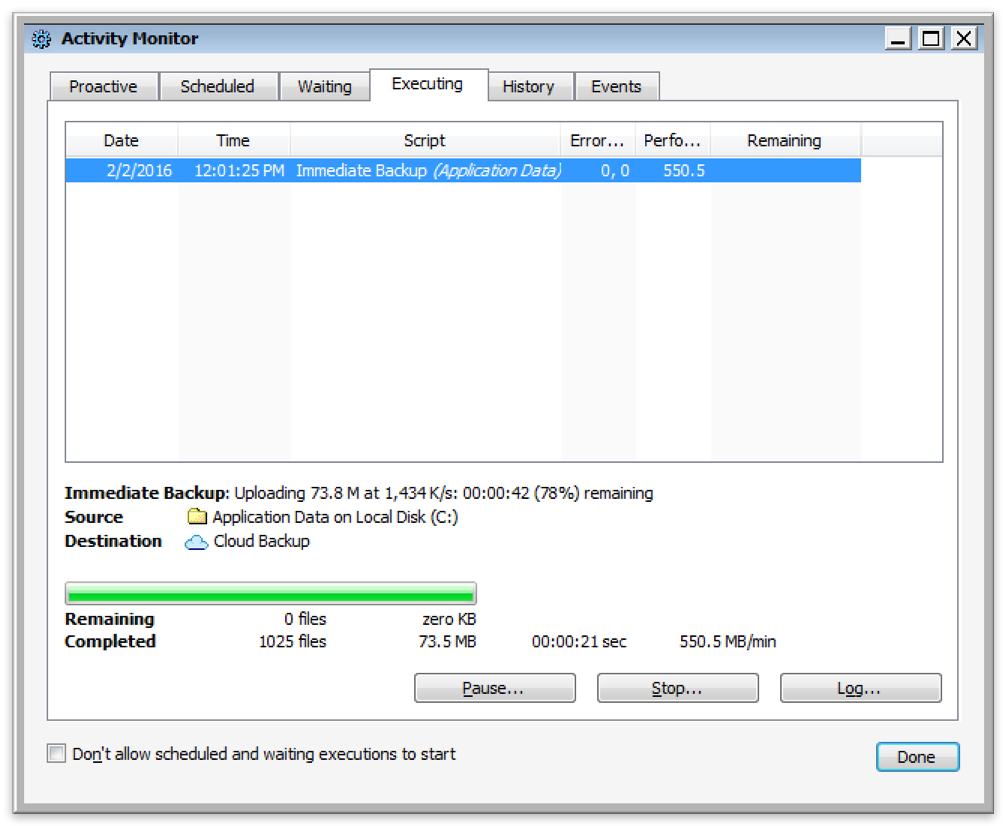
Interface Mac
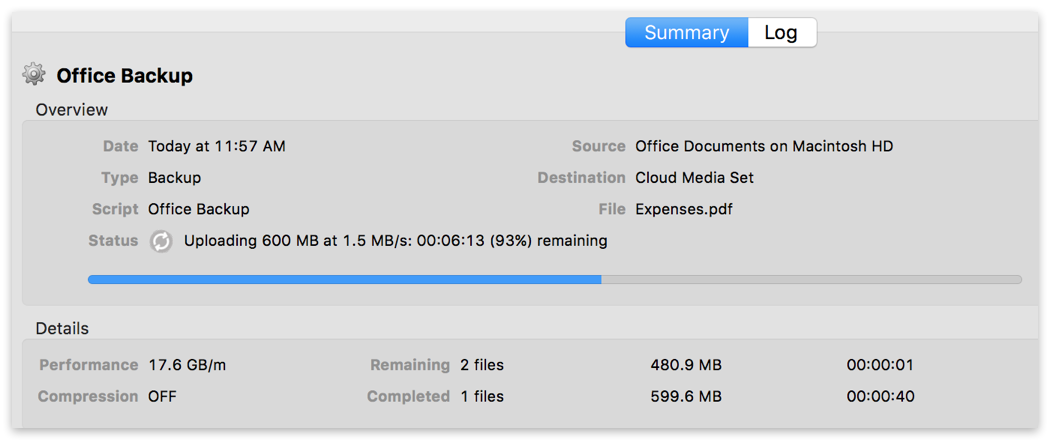
There is a known issue with Wasabi cloud storage integration. Retrospect does not support using non-ASCII characters in the backup set name at this time. Retrospect is able to back up and restore using them, but it cannot rebuild with them.
La limitation de bande passante pour la sauvegarde sur le cloud et la restauration sur le cloud est disponible dans Préférences.
Interface Windows
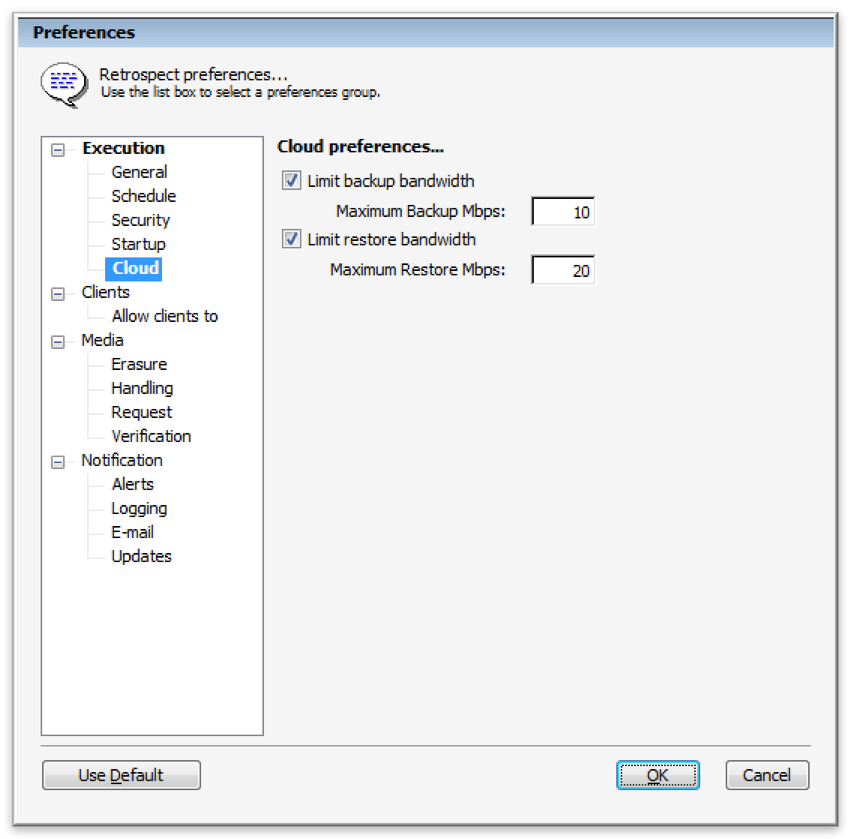
Interface Mac
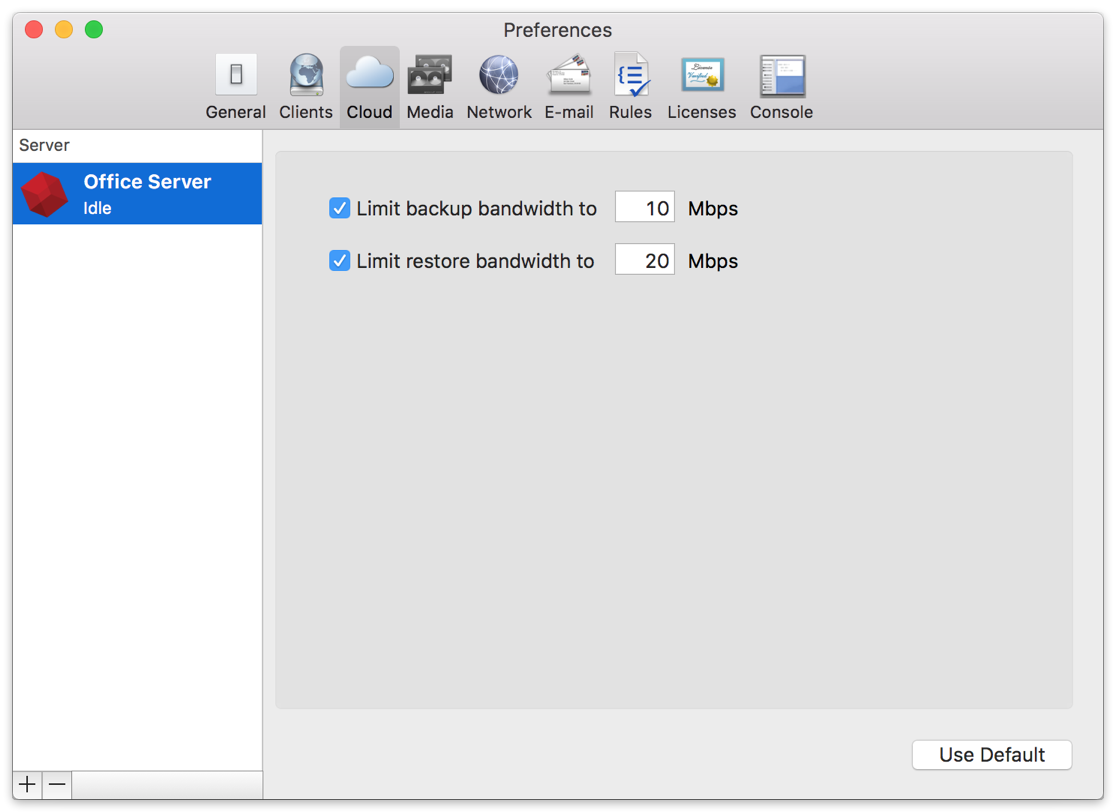
Below are a number of tips for using cloud storage in Retrospect:
Outil de mesure de la bande passante – Mesurez votre bande passante de téléversement et de téléchargement avec cet outil gratuit : <a target="_blank" href="http://speedtest.net">Speedtest.net</a>.
Désactiver la vérification de la sauvegarde – La vérification reviendrait à télécharger en local toutes les données sauvegardées sur le cloud. Retrouvez plus d'information sur l'importance de la désactivation de la vérification pour les sauvegardes dans le cloud sur <a href="/fr/support/kb/best_practices_for_cloud_storage#notes">Sauvegarde sur le cloud - meilleures pratiques pour la protection des données avec le stockage sur le cloud</a>.
Wasabi Status: Please check https://status.wasabi.com if you are having connectivity issues.
Last Update: 21 juin 2021