White Papers
title: "How to Enable Automatic Client Updates" created_at: 2019.03.05 updated_at: 2019.03.05 category: White Papers --- :toc: macro :toc-title:
![]()
Retrospect Backup 16では、Retrospectクライアントを自動的に最新の状態に保ち、自動更新したくない特定のクライアントを除外できます。新しい設定を見てみましょう。
環境設定で、「アップデート」を選択します。すべてのクライアントに対してこの機能を有効にするには、[クライアントを自動的に更新する]を選択します。

そのクライアントの設定に進み、[クライアントを自動的に更新する]を選択または選択解除することで、クライアントごとにグローバル設定を調整できます。

環境設定で「更新」を選択します。すべてのクライアントに対してこの機能を有効にするには、[クライアントを自動的に更新する]を選択します。
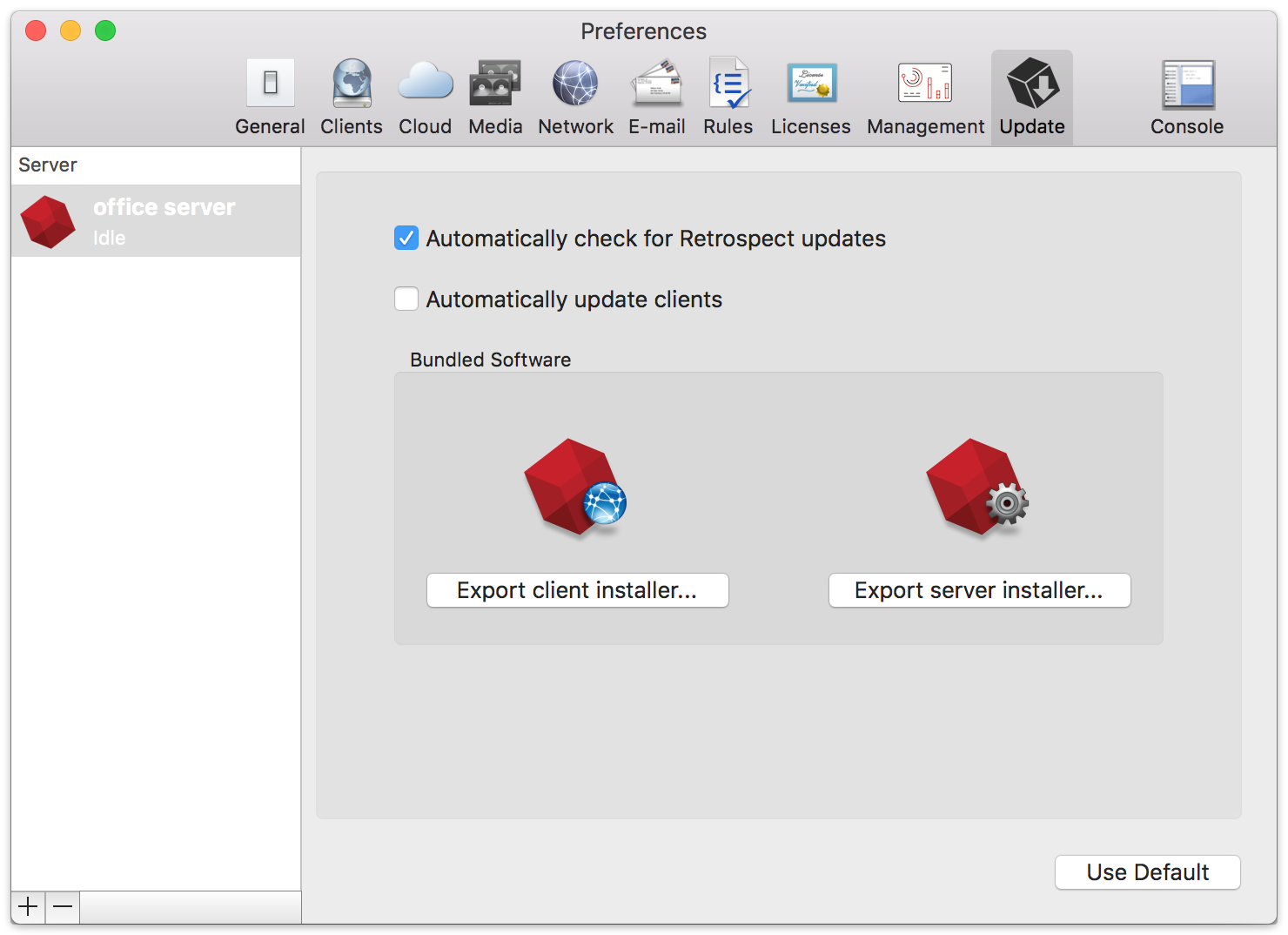
そのクライアントの設定に進み、[クライアントを自動的に更新する]を選択または選択解除することで、クライアントごとにグローバル設定を調整できます。

Only 64-bit Linux clients are supported for auto-update.
Last Update: 2019年03月05日