[CloudRegion] url_to_your_instance=US
Cloud Backup
title: Cloud Backup - How to Set Up SwiftStack for Cloud Backup created_at: 2018.05.17 updated_at: 2018.05.17 category: Cloud Backup --- :toc: macro :toc-title:

SwiftStack Multi-Cloud Data Management Software provides enterprise-scale data storage solution for scalable on-site data management and protection. Retrospect 15.1 for Windows and Mac are certified for SwiftStack. Follow these step-by-step instructions for configuring Retrospect to integrate with SwiftStack.

Contact SwiftStack for product information and setup instructions. You will need the S3-compatible API enabled along with an access key, secret key, and a region.
Retrospect needs four pieces of information to access SwiftStack:
Path – url_to_your_instance:port_number/your_bucket_name
Access Key – Use the Access Key provided by SwiftStack installation.
Secret Key – Use the Secret Key provided by SwiftStack installation.
Region – Use the Region provided by SwiftStack installation.
The "Region" option must be added to the Retrospect INI file in the following format. Note that you should not include a port.
[CloudRegion] url_to_your_instance=US
クラウドストレージを宛先として追加する方法はシンプルです。Retrospect には「クラウド」と呼ばれる新しいセットタイプがあります。新規のバックアップセット/メディアセットを作成して、タイプに「クラウド」を選択してください。
Windows インターフェイス
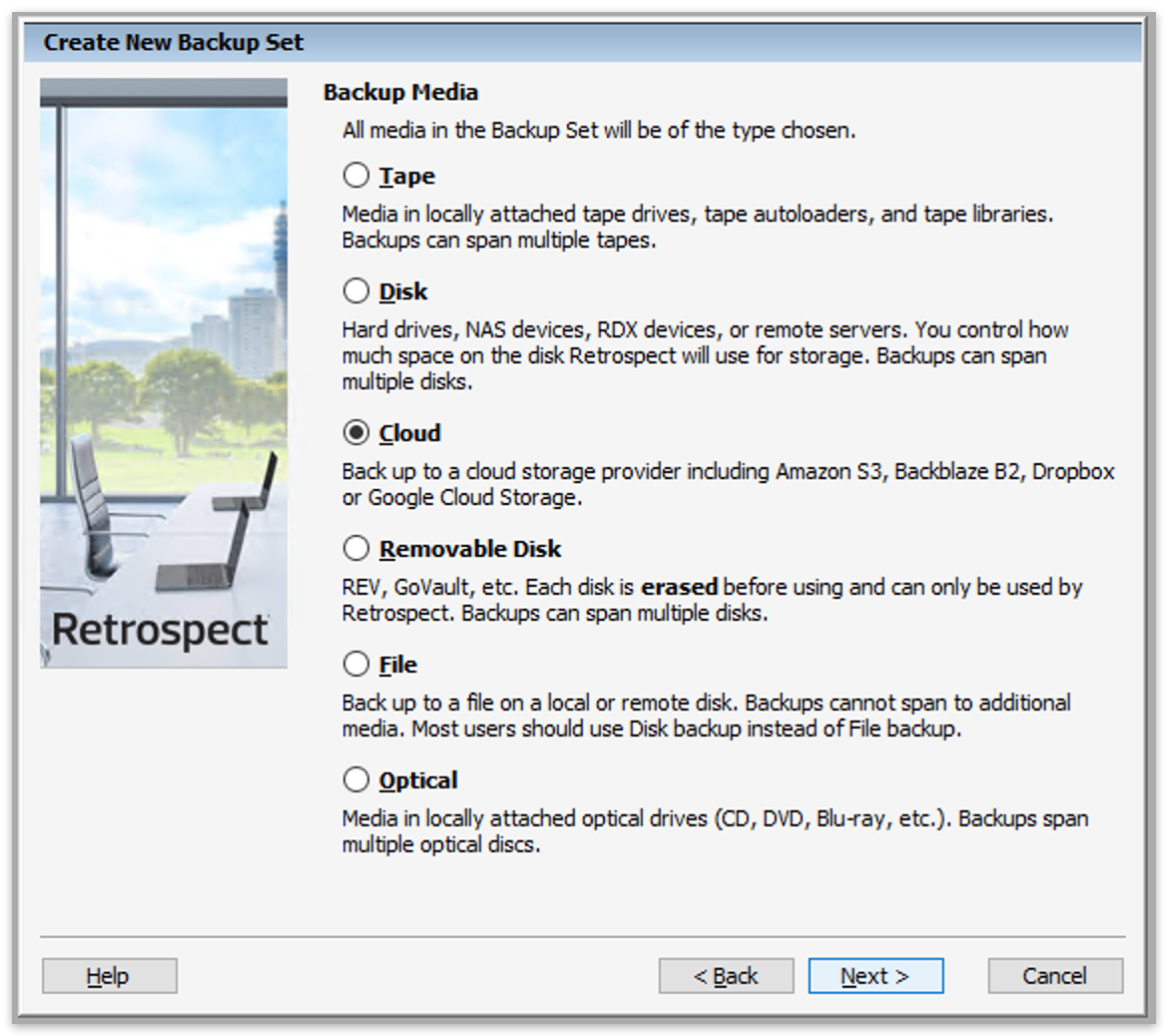
Mac インターフェイス

Next you’ll need to enter your cloud storage credentials.
Windows インターフェイス
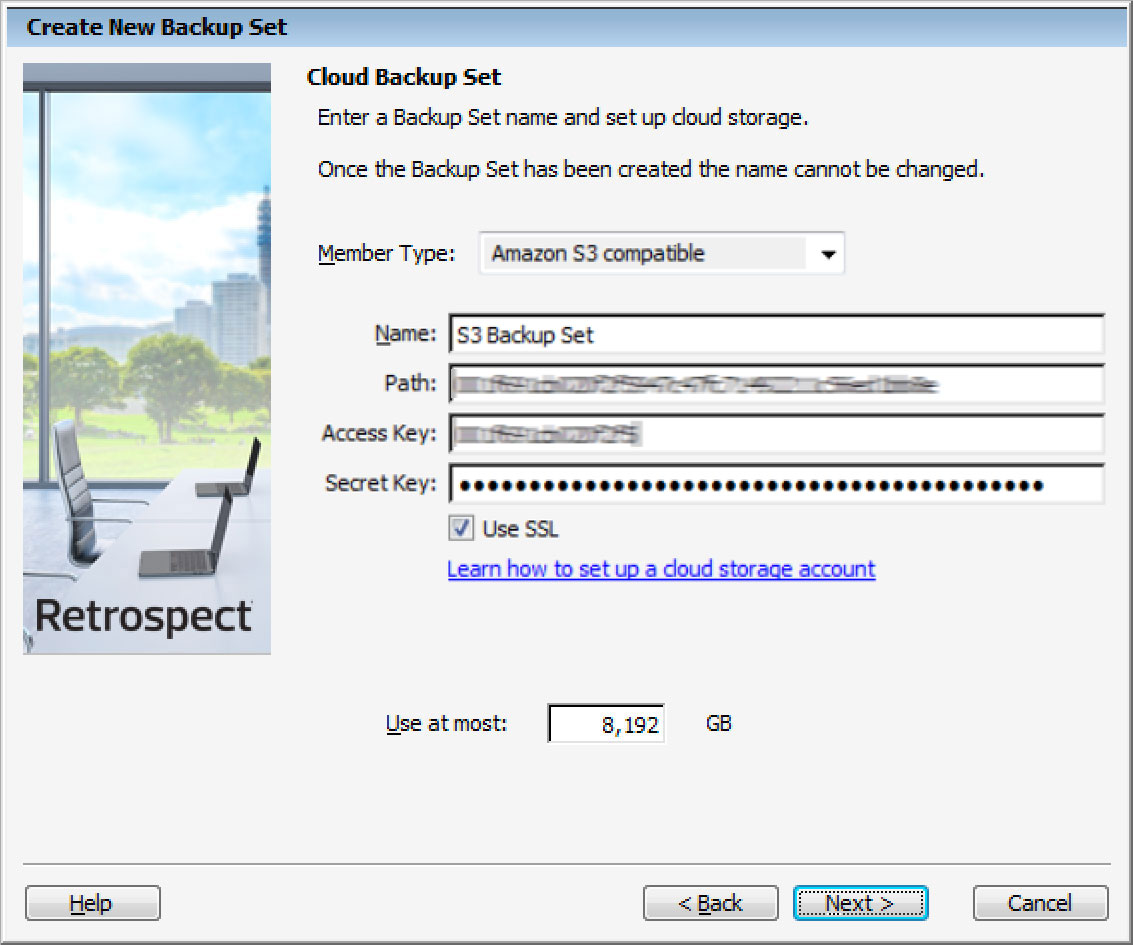
Mac インターフェイス
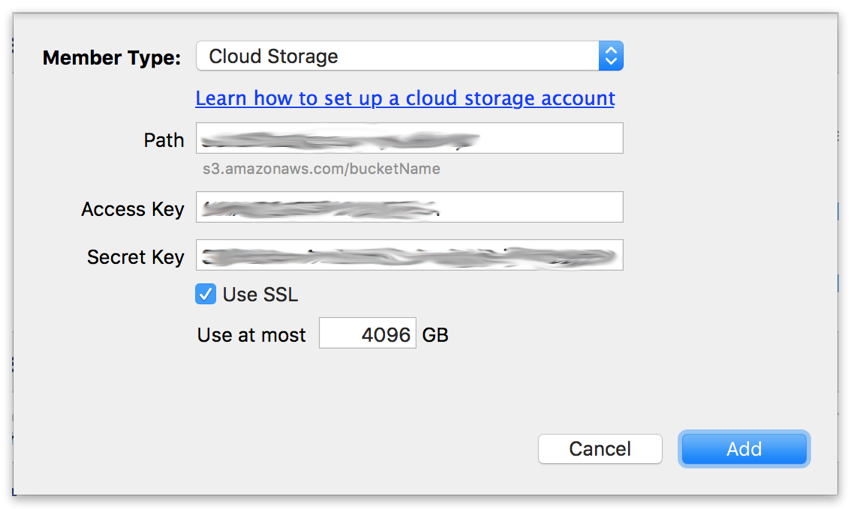
クラウドストレージの使用方法はシンプルです。クラウドセットを作成した後、新規スクリプトを作成するかそのクラウドセットを既存のスクリプトに追加して、「実行」をクリックしてください。バックアップが開始し、そのセットの内容が自分のクラウドストレージの場所にアップロードされます。実行/アクティビティの進行状況を追跡することができます。
Windows インターフェイス
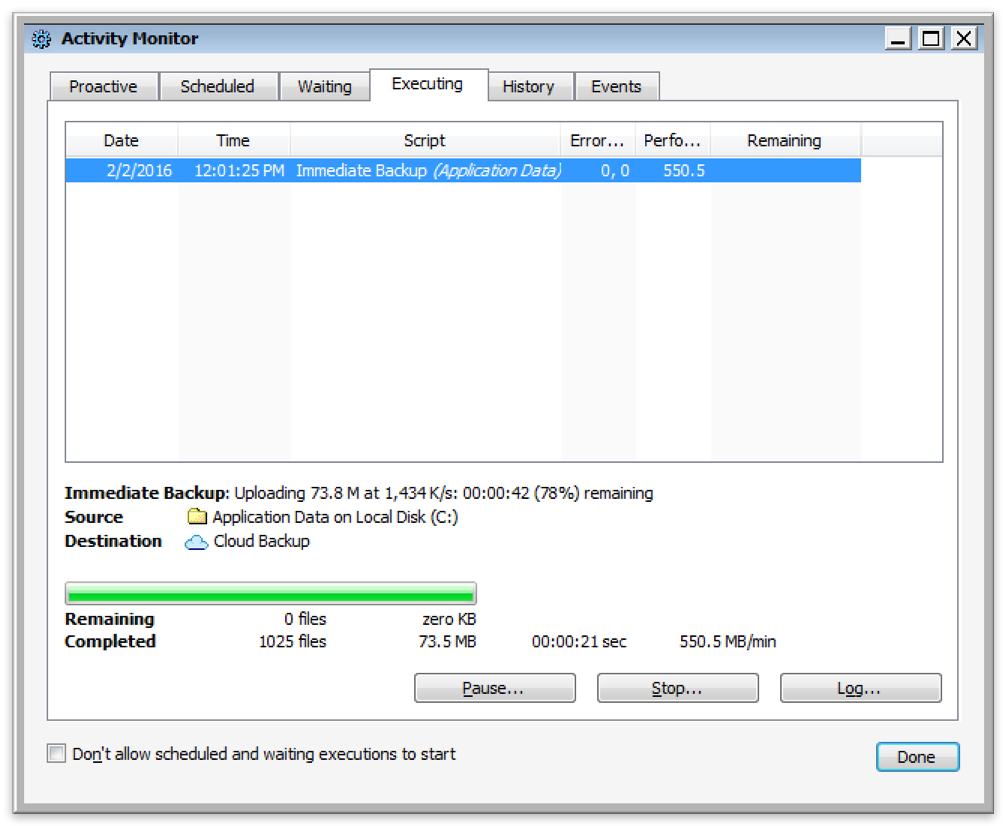
Mac インターフェイス
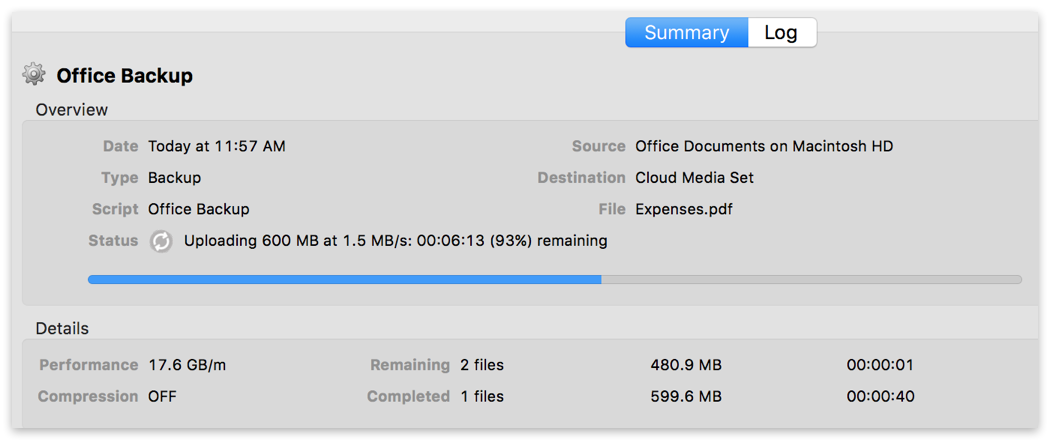
環境設定で、クラウドバックアップおよびクラウド復元のための帯域幅調整が可能です。
Windows インターフェイス
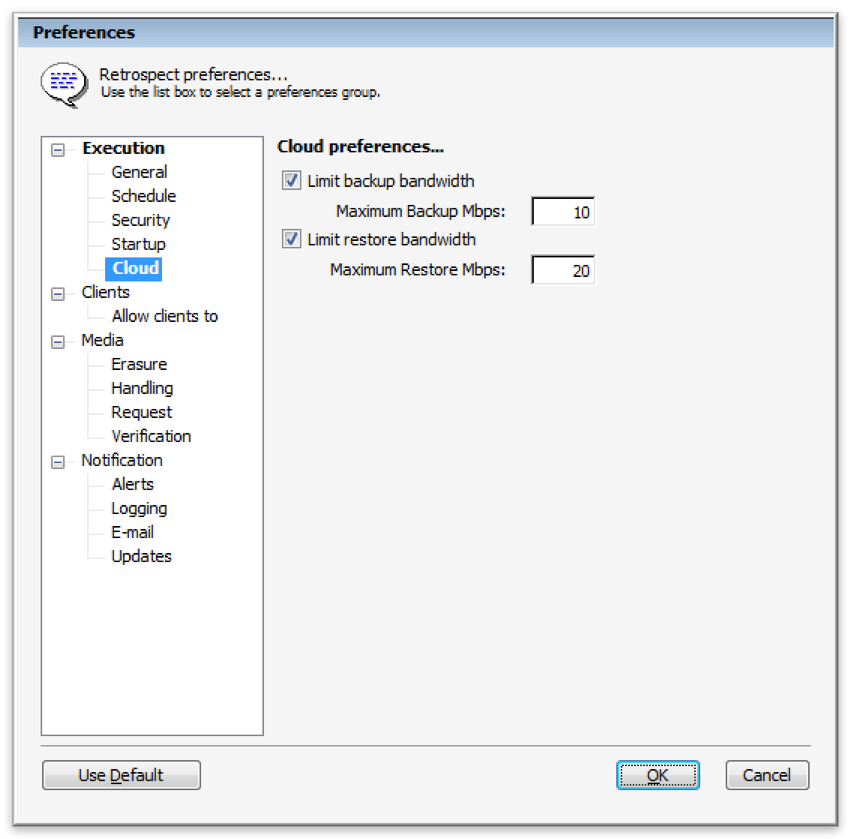
Mac インターフェイス
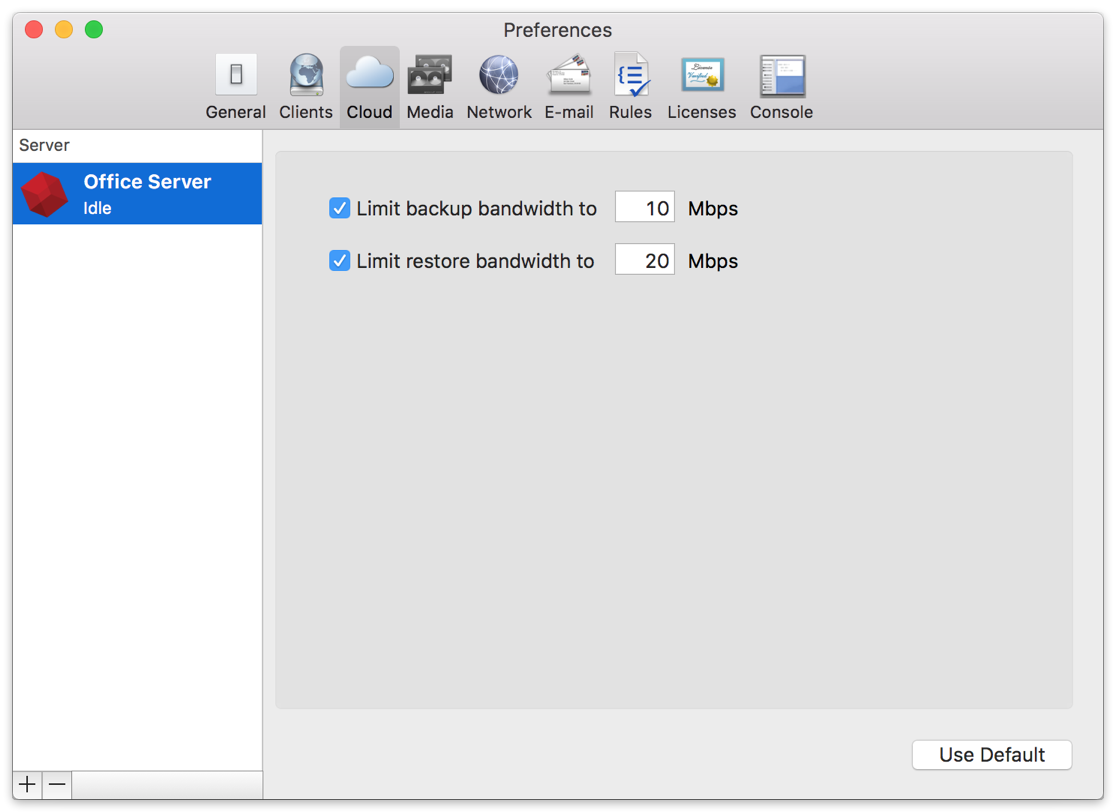
Below are a number of tips for using cloud storage in Retrospect:
帯域幅計測ツール – この無料ツールでアップロードとダウンロードの帯域を計測しましょう: <a target="_blank" href="http://speedtest.net">Speedtest.net</a>。
バックアップの検証を無効化する – 検証を行うと、アップロードした全てのデータをもう一度ダウンロードします。クラウドバックアップではなぜこの機能を無効化した方が良いのか、詳細は<a href="/ja/support/kb/best_practices_for_cloud_storage#notes">クラウドバックアップ - クラウドストレージによるデータ保護のベストプラクティス</a>でご確認ください。
Last Update: 2018年05月17日