Cloud Backup
title: Cloud Backup - How to Set Up Aufiero Informatica for Cloud Backup created_at: 2017.10.04 updated_at: 2017.11.07 category: Cloud Backup --- :toc: macro :toc-title:

Aufiero Informática provides a low-cost cloud storage location for secure off-site data protection. Retrospect 12.6 for Windows and Retrospect 14.6 for Mac are certified for Aufiero Informatica’s storage location. Follow these step-by-step instructions for configuring Retrospect to integrate with Aufiero Informatica.
Contact Aufiero Informatica to set up an account and receive your access key and secret key.
Retrospect needs three pieces of information to access Aufiero Informatica:
Path – cloudstorage.aufieroinformatica.com/your_bucket_name
Access Key – Use the Access Key from above.
Secret Key – Use the Secret Key from above.
L'aggiunta del cloud storage come destinazione è semplice. Retrospect ha un nuovo tipo di set chiamato "Cloud". Crea un nuovo set di backup/supporti e seleziona "Cloud" come tipo.
Interfaccia Windows
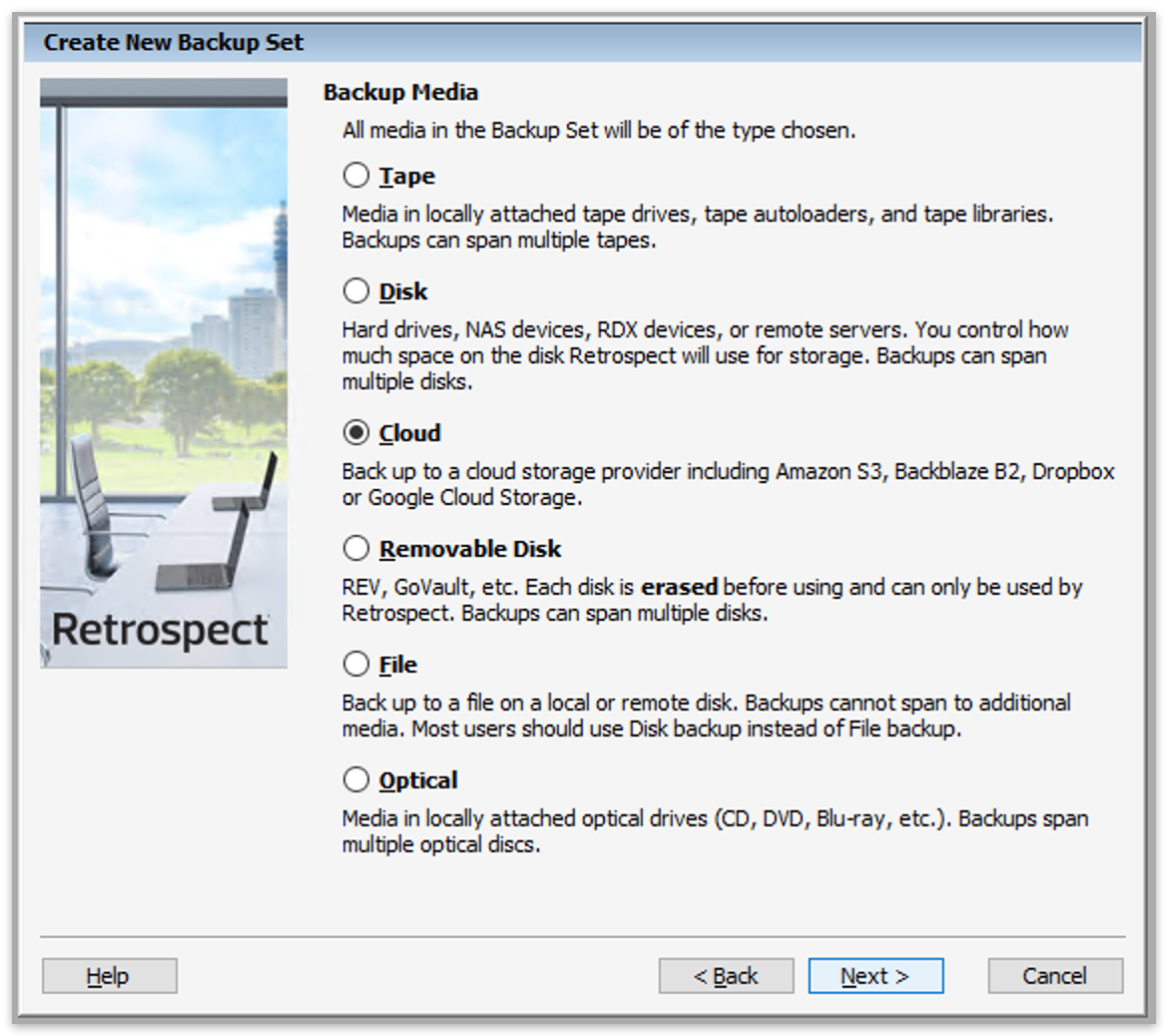
Interfaccia Mac

Next you’ll need to enter your cloud storage credentials.
Interfaccia Windows
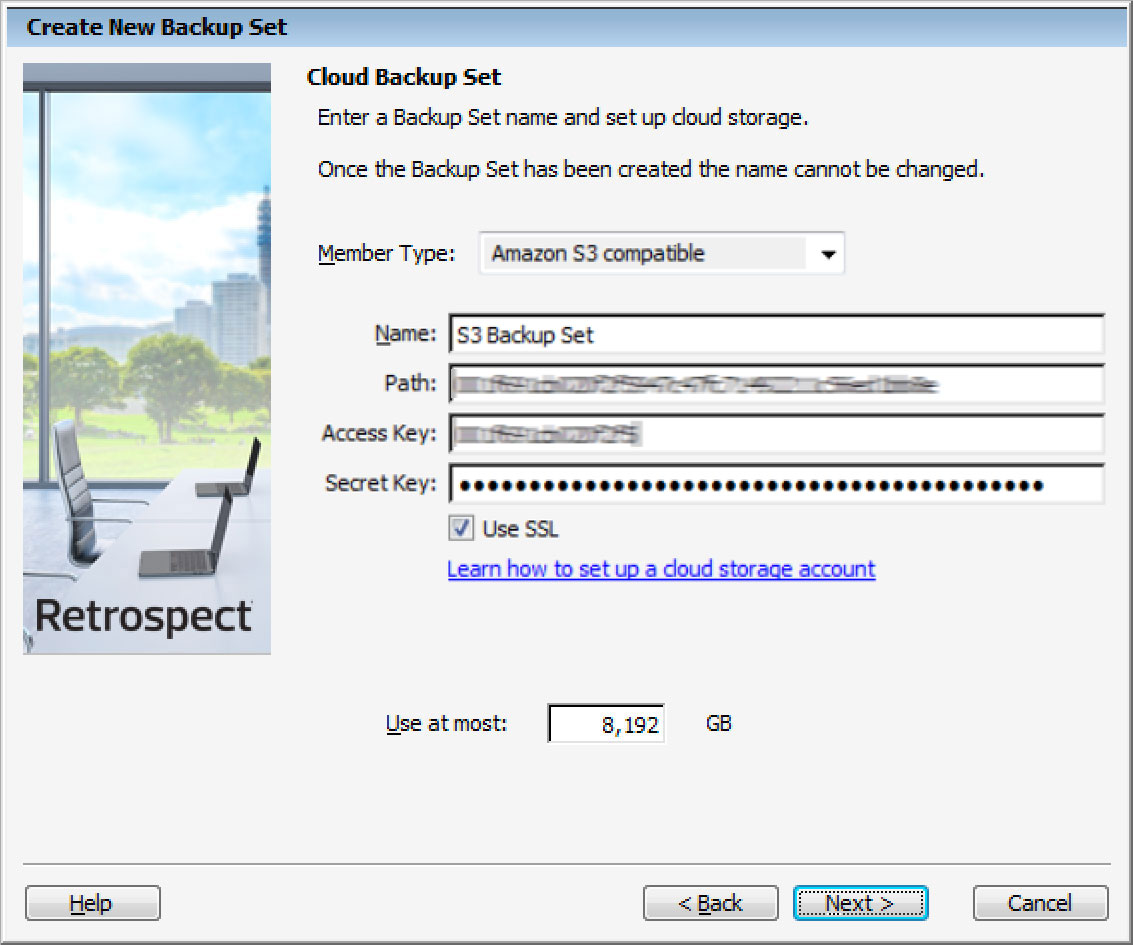
Interfaccia Mac
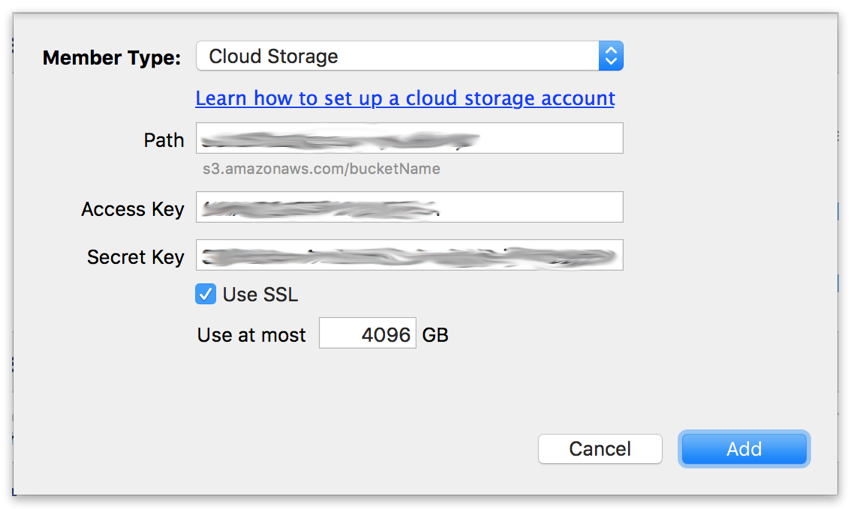
L'utilizzo del cloud storage è semplice. Dopo aver creato un set di cloud, crea un nuovo script o aggiungilo a uno già esistente e fai clic su "Esegui". Il backup inizierà con i contenuti del set che devono essere caricati nella posizione di archiviazione su cloud. Puoi seguire lo stato di avanzamento dell'esecuzione/attività.
Interfaccia Windows
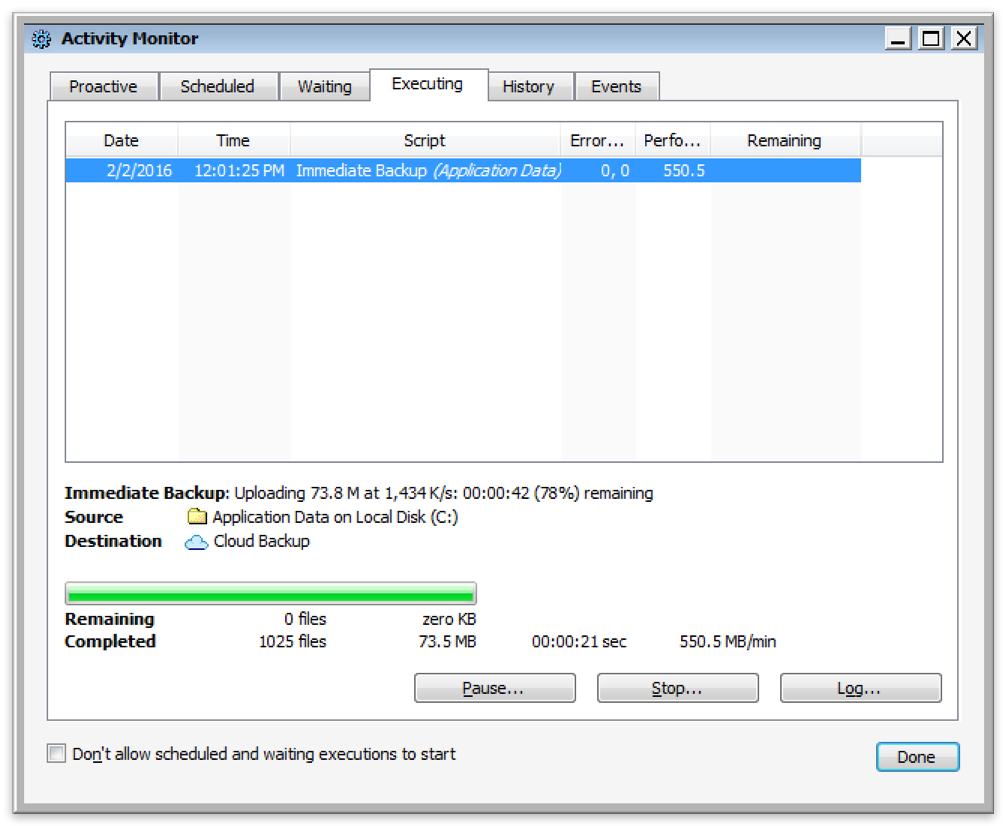
Interfaccia Mac
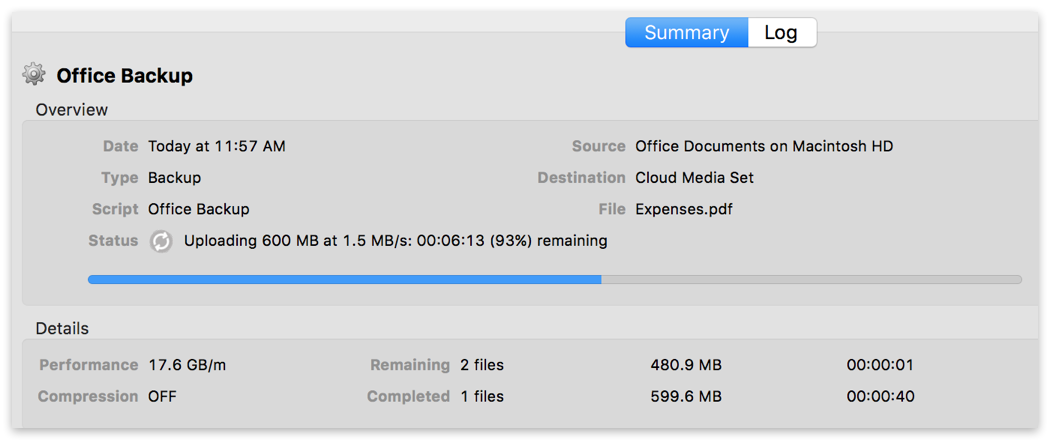
La limitazione per il backup e il ripristino su cloud è disponibile nelle Preferenze.
Interfaccia Windows
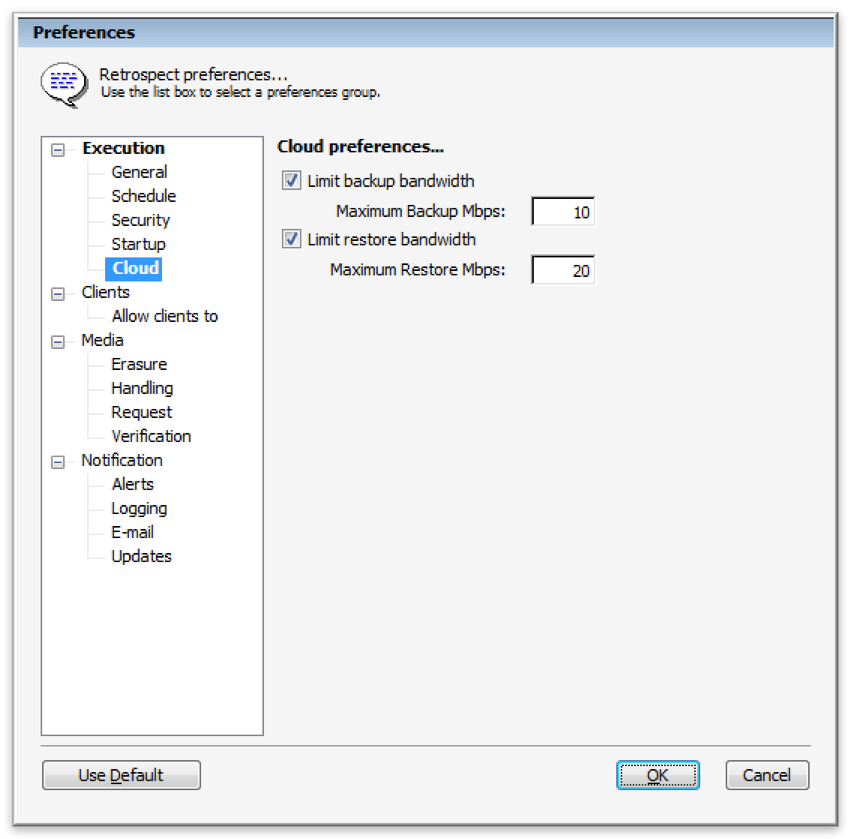
Interfaccia Mac
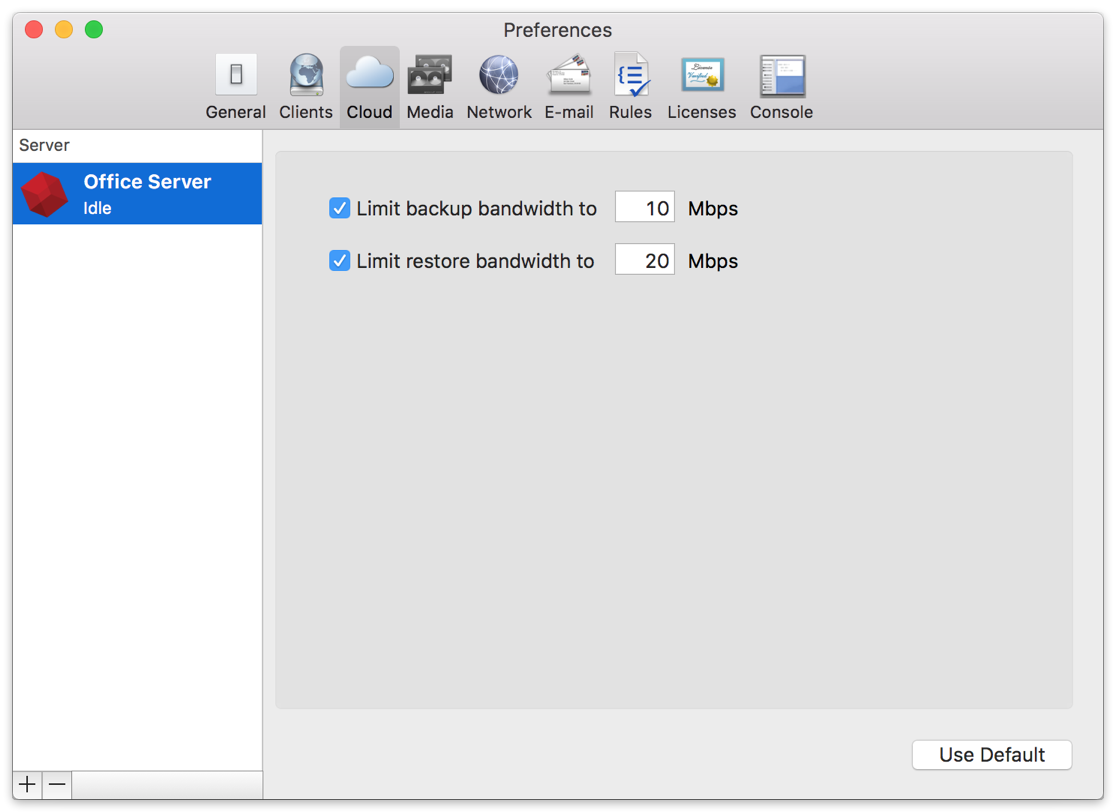
Below are a number of tips for using cloud storage in Retrospect:
Strumento di misurazione della larghezza di banda – Misura la larghezza di banda in upload e download con questo strumento gratuito: <a target="_blank" href="http://speedtest.net">Speedtest.net</a>.
Disattivare la verifica di backup – La verifica scaricherà tutti i dati che carichi. Ulteriori informazioni sul perché è consigliabile disattivarla per i backup cloud sono consultabili su <a href="/it/support/kb/best_practices_for_cloud_storage#notes">Backup su Cloud - Best practice per la protezione dei dati con il Cloud Storage</a>.
Last Update: 07 Nov 2017