Every good backup strategy follows the 3-2-1 backup rule–3 copies of your data with 2 media types and 1 offsite–and Retrospect Backup makes it easy. When something bad does happen, just click Restore.
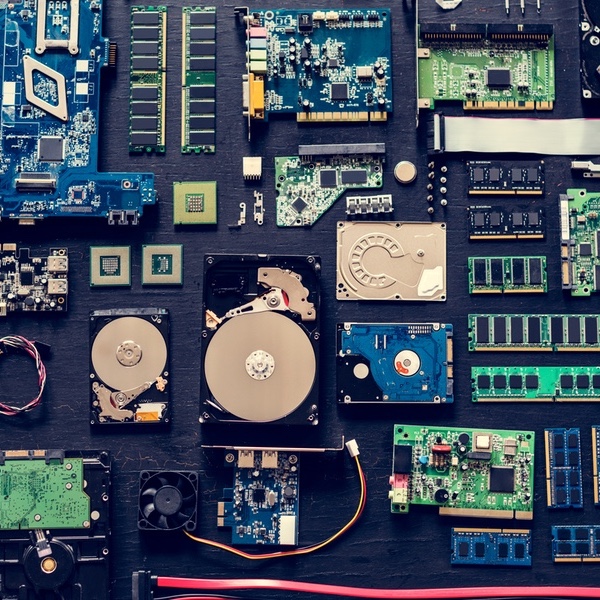
You need at least three copies of your data.

You need at least your backups on two different media types.

You need at least one backup in an offsite location.
Retrospect Backup makes it easy to implement a 3-2-1 backup rule. For every scenario, the best approach is a backup script with a local destination and a backup transfer script to the offsite destination. Using a transfer script to copy backups to a second location enables you to perform the operation offline, without the original source needing to be used. Going beyond the 3-2-1 backup rule gives you extra data insurance. You can choose to utilize a second cloud storage location (a 3-2-2 strategy) or NAS, tape, and cloud (3-3-2) for further redundancy.
Let's walk through a couple 3-2-1 workflows.
Combining local disks and cloud storage locations is a common pattern for a small business backup strategy. A available backup on a local disk translates into very fast recovery time, as the local network allows for much higher bandwidth. A remote backup on a cloud storage location insulates your business data from disaster, malware, and other problems that arise.
NAS devices are an affordable on-site storage location for backups. Leveraging an on-site NAS ensures a large dedicated storage pool and high bandwidth for your backups. Transferring those backups to the cloud as an offline process allows you to avoid touching the original source multiple times.
Disk remains the most common storage media, and tape continues to make strides in speed and storage capacity. With a local disk, you can quickly back up your environment and have the backups available for fast restore. Using a tape library for offsite storage enables you to store your backups in a safe location (like a security deposit box or a third-party storage locker) that –unlike the cloud–you have physical access to.