
March 27, 2014
JG Heithcock is GM at Retrospect and has eighteen years experience in the storage and backup industry.

Recently, we released Retrospect 9 for Windows and Retrospect 11 for Mac. Both include powerful new features like block level incremental backup for faster, smaller backups, a new dashboard view for at-a-glance monitoring, and improved email reporting for checking up on backups from any device.
Let's explore the new dashboard.

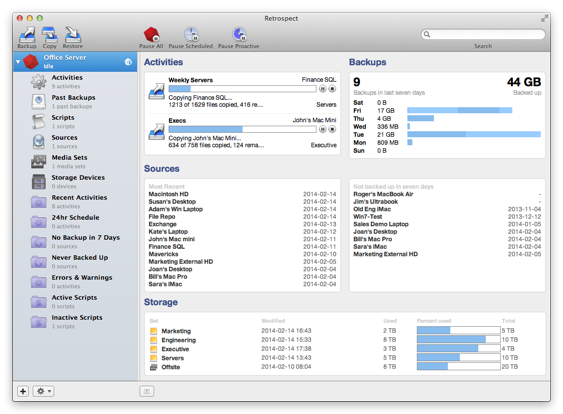
Retrospect’s new dashboard is a valuable productivity tool that gives you a high-level overview of a backup server, including a visual summary of all backups run during the past week. You can quickly see which sources are not protected, identify which sources back up the most data, and evaluate storage usage - saving time and ensuring complete data protection. The information is also useful for adjusting backup schedule, as well as storage and network bandwidth capacity planning.
In the Backups section of the dashboard, each colored segment of a bar graph represents a backup. Hovering the cursor over a colored segment shows you the corresponding backup’s source, file count, and size. Segments for the latest backups of the day are towards the left.