Cloud Backup
title: Cloud Backup - How to Set Up Minio for Cloud Backup created_at: 2018.05.17 updated_at: 2018.05.17 category: Cloud Backup --- :toc: macro :toc-title:

Minio Private Cloud Storage provides a free, open source, scalable cloud storage location for secure on-site data protection. Retrospect 15.1 for Windows and Mac are certified for Minio. Follow these step-by-step instructions for configuring Retrospect to integrate with Minio.
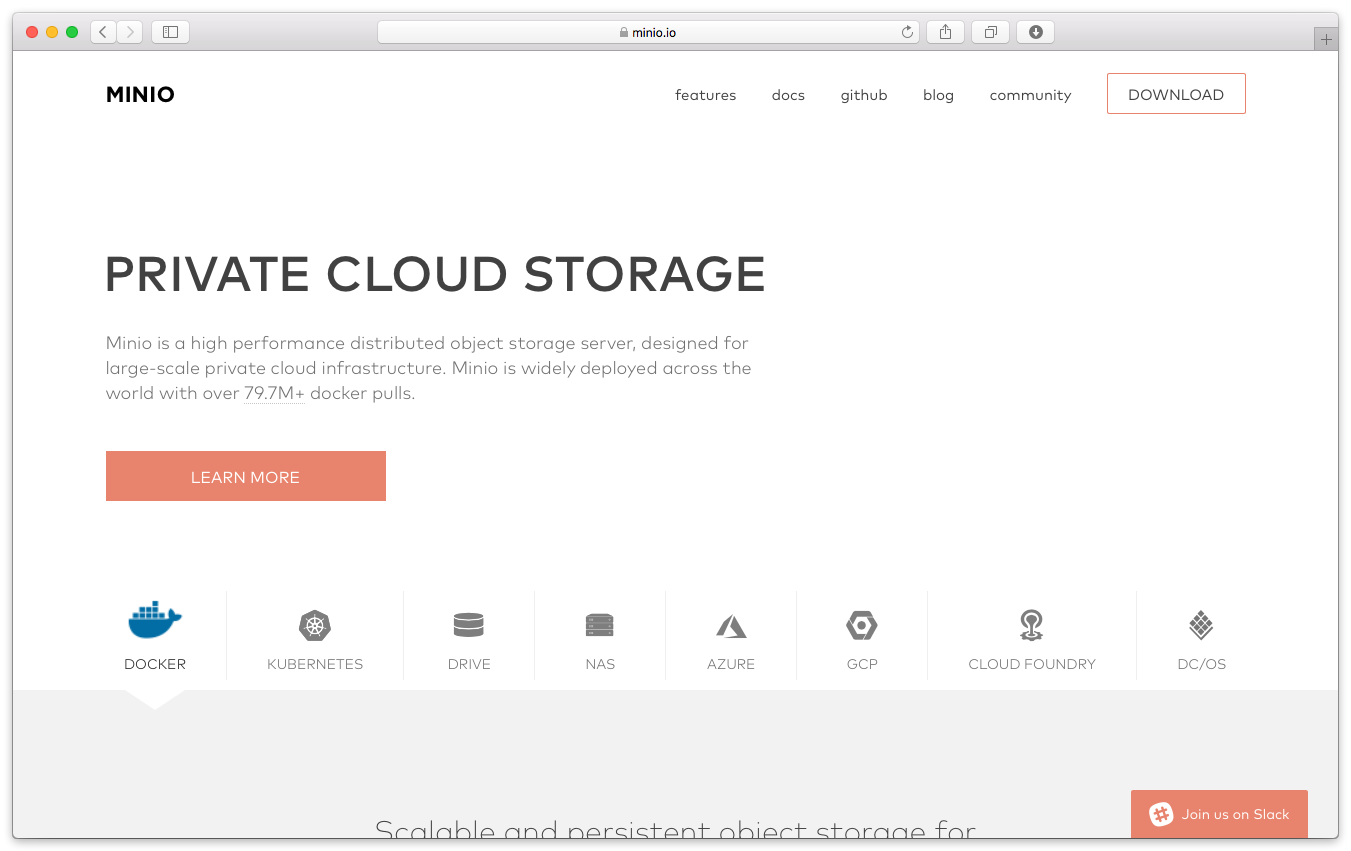
Minio is a high performance distributed object storage server, designed for large-scale private cloud infrastructure. Minio is widely deployed across the world with over 79.7M+ docker pulls. You can deploy it on any hardware you prefer. At the end of the setup, you will receive a path, an access key, and a secret key.
You will need a Synology or QNAP NAS that can host Docker instances.
Install Docker.
Download minio/minio.
Connect via SSH.
Run: sudo docker run -p 9000:9000 --name minio -d minio/minio server /export
Run: sudo docker logs minio
Launch a web browser and visit the instance to create a bucket.
Retrospect needs three pieces of information to access Minio:
Path – url_to_instance:port_number/your_bucket_name
Access Key – Use the Access Key provided by your Minio instance.
Secret Key – Use the Secret Key provided by your Minio instance.
Einen Cloudspeicher als ein Backup-Ziel hinzuzufügen, ist ganz einfach. Retrospect hat einen neuen Set-Typus, der sich "Cloud" nennt. Richten Sie ein neues Backup-Set/Medien-Set ein und wählen Sie als Typus "Cloud".
Windows-Oberfläche
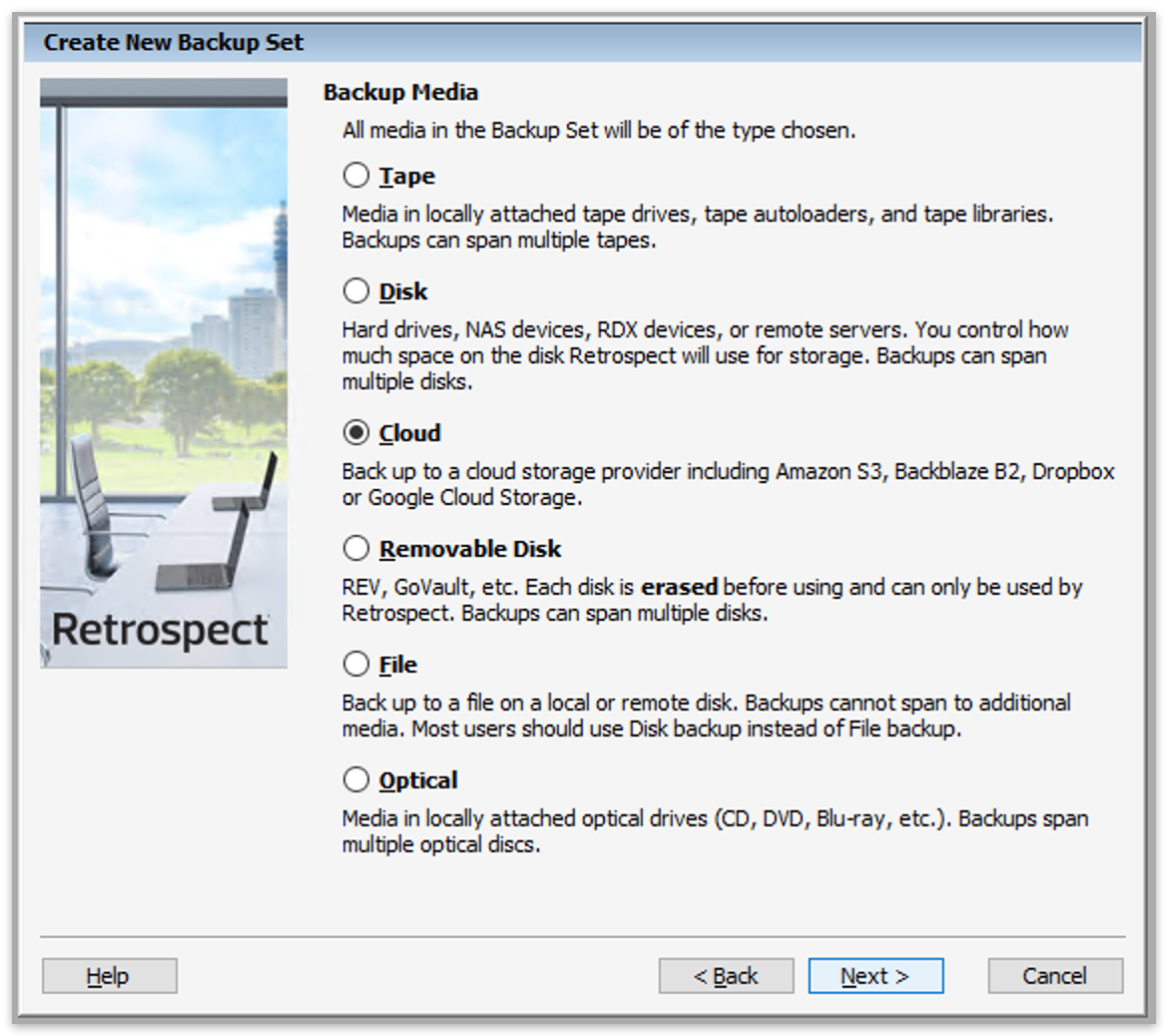
Mac-Oberfläche

Next you’ll need to enter your cloud storage credentials.
Windows-Oberfläche
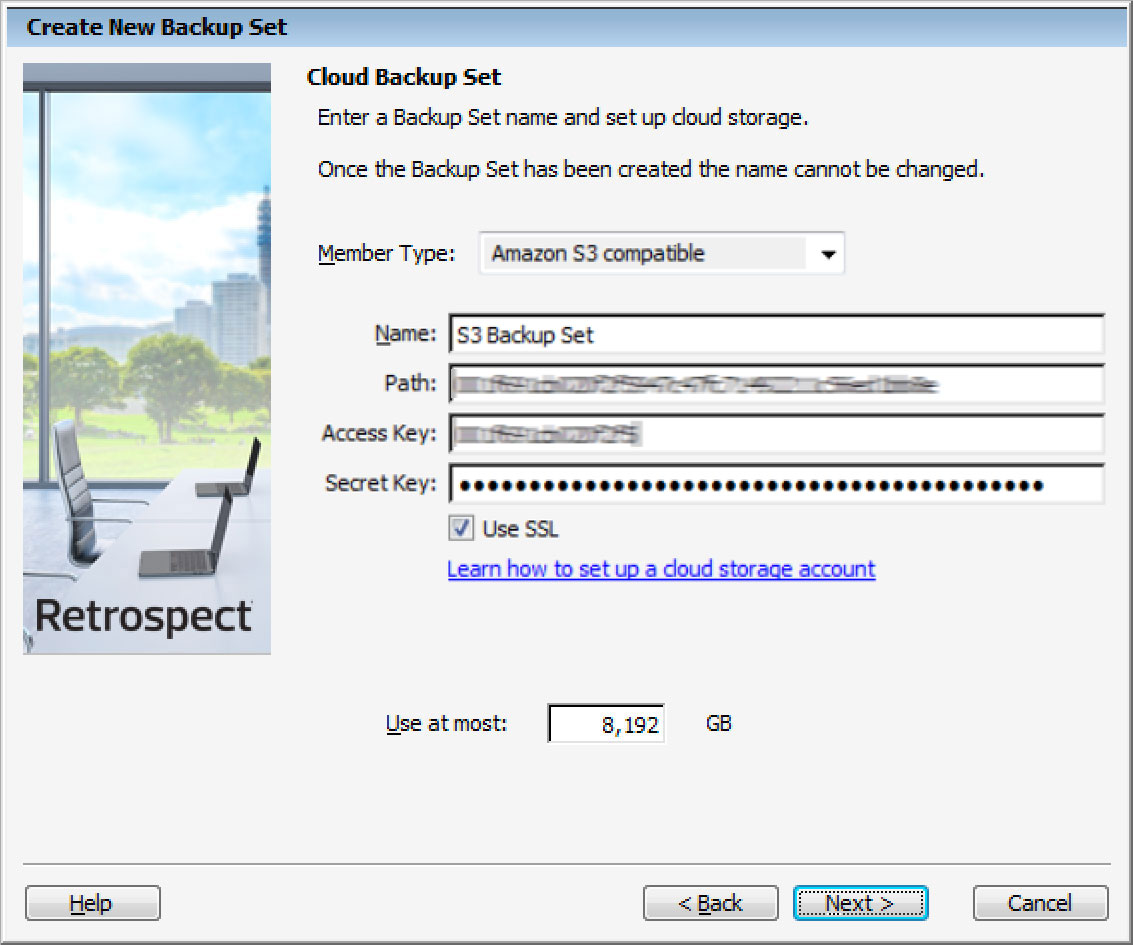
Mac-Oberfläche
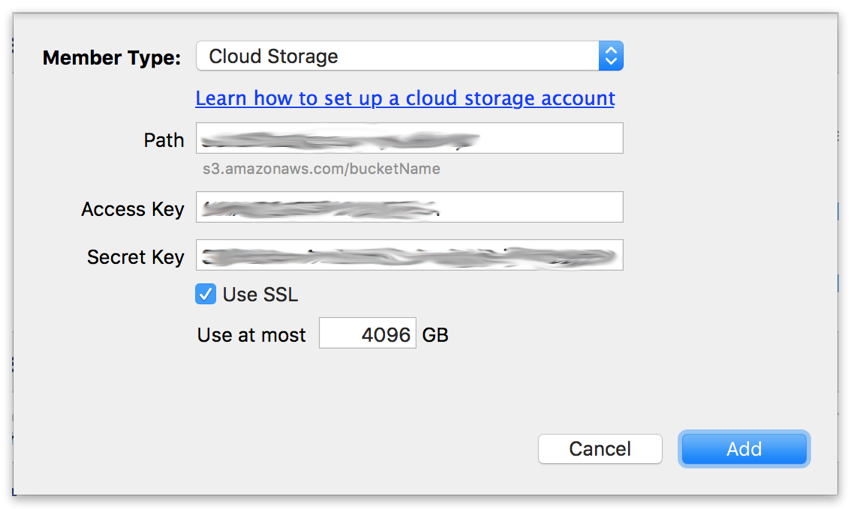
Den Cloudspeicher können Sie ganz leicht nutzen. Nachdem Sie Ihr Cloud-Set erstellt haben, erstellen Sie ein neues Skript oder fügen es einem bereits vorhandenen hinzu und klicken auf „Ausführen“. Das Backup beginnt und die Inhalte Ihres Sets werden auf den Cloudspeicherplatz hochgeladen. Sie können den Fortschritt unter Ausführung/Aktivität verfolgen.
Windows-Oberfläche
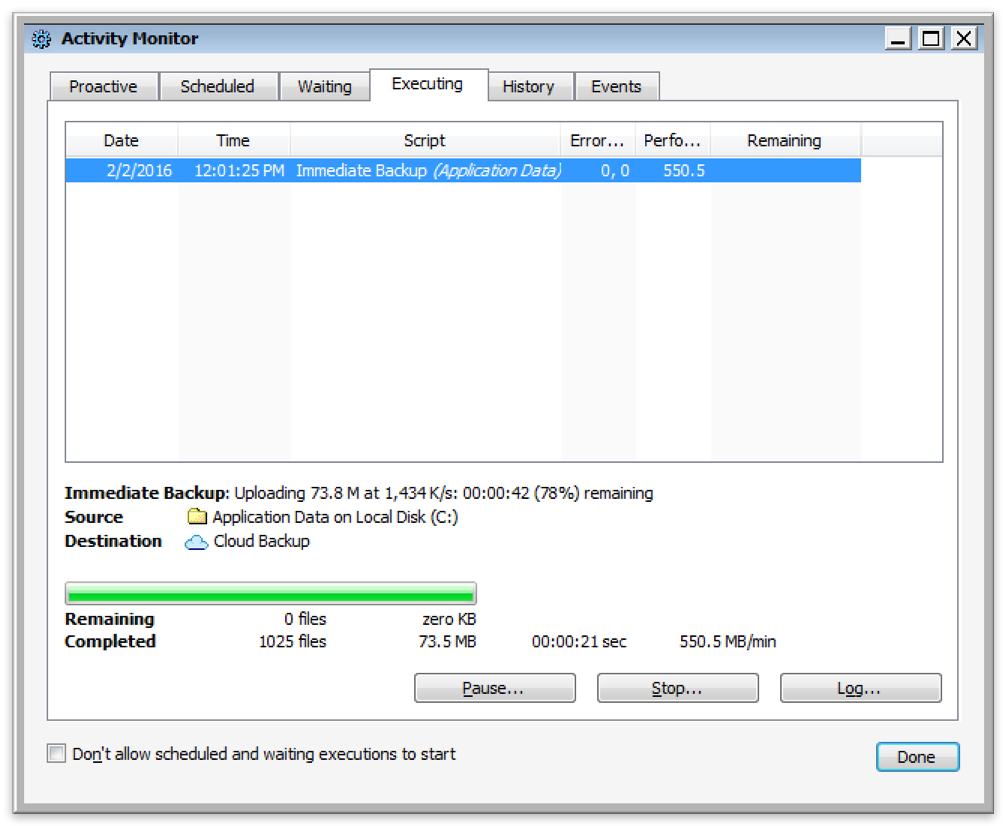
Mac-Oberfläche
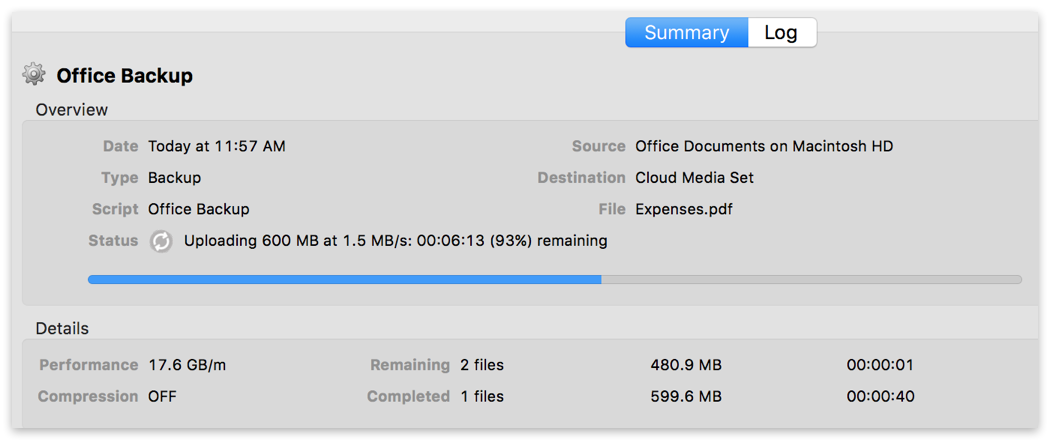
Eine Drosselung für das Cloud-Backup und die Cloud-Wiederherstellung lässt sich unter Einstellungen einrichten.
Windows-Oberfläche
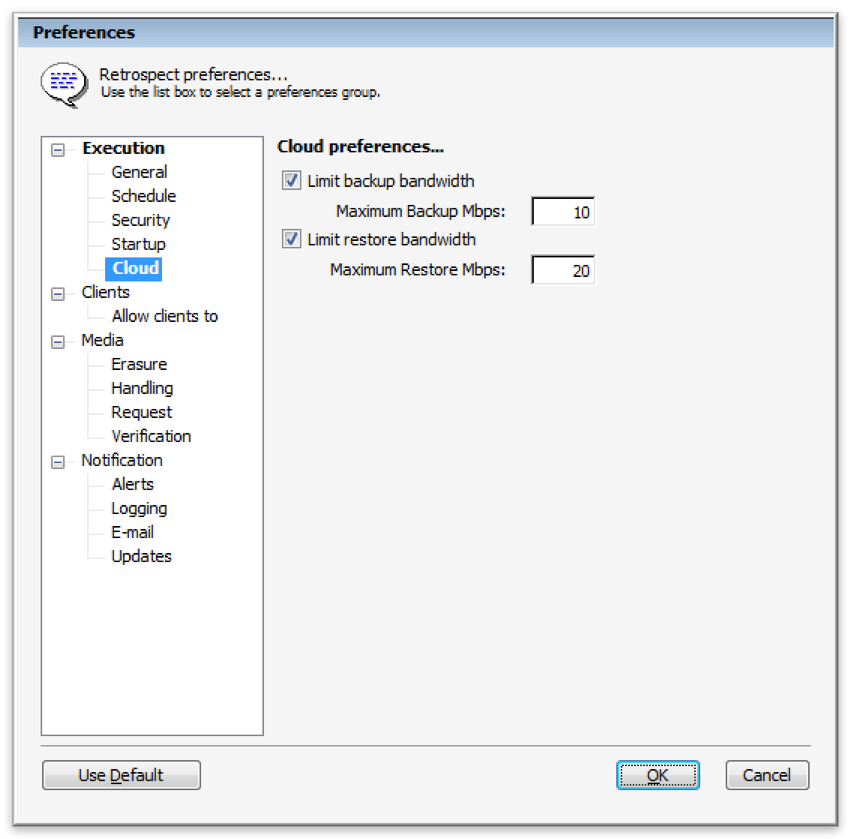
Mac-Oberfläche
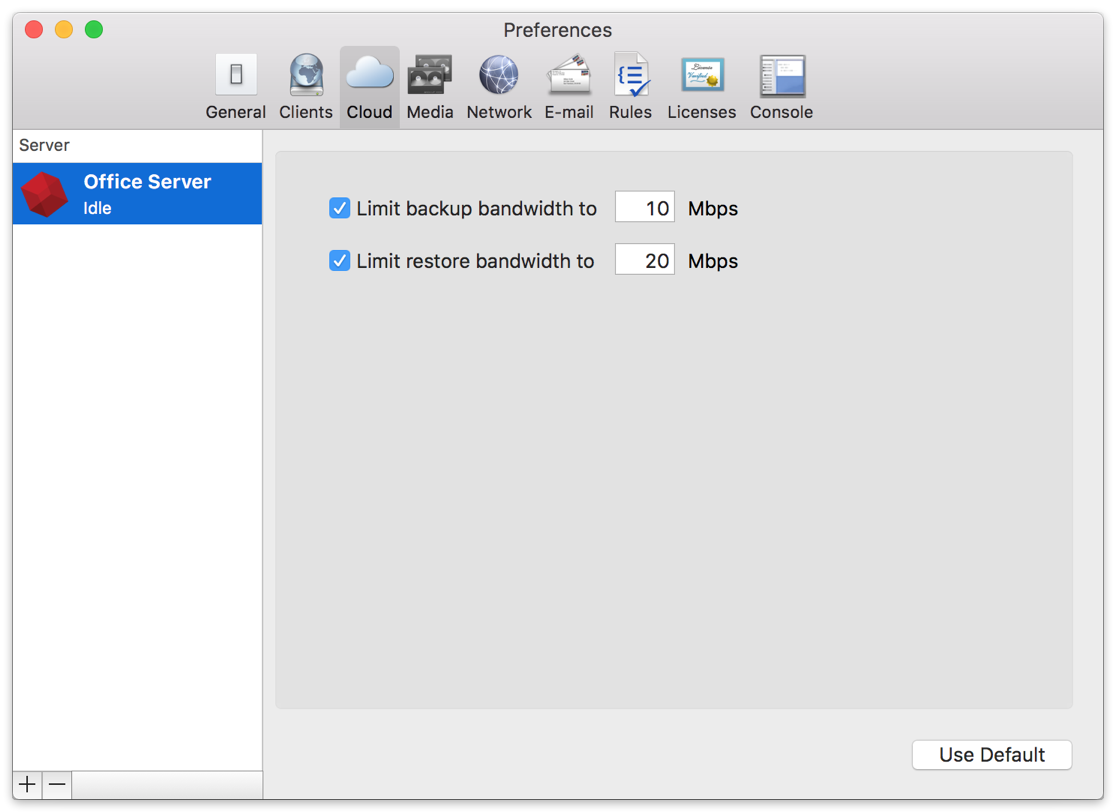
Below are a number of tips for using cloud storage in Retrospect:
Tool zur Messung der Bandbreite – Messen Sie Ihre Upload- und Download-Bandbreite mit diesem kostenlosen Tool: <a target="_blank" href="http://speedtest.net">Speedtest.net</a>.
Sicherungsüberprüfung deaktivieren – Die Überprüfung wird alle Daten herunterladen, die Sie hochladen. Erfahren Sie mehr darüber, warum Sie diese Funktion für die Cloud-Sicherungen in <a href="/de/support/kb/best_practices_for_cloud_storage#notes">Cloud-Backup – Die beste Art, Daten über einen Cloudspeicher zu schützen</a> deaktivieren sollten.
Last Update: 17. Mai 2018