
September 19, 2017
JG Heithcock is GM at Retrospect and has eighteen years experience in the storage and backup industry.

tags: partner news author: JG Heithcock blurb_photo: "blog/daily_backup_report_email_778.jpg" blurb: "The “Backup Report” is one of Retrospect’s most popular features, and now it’s available as a daily email. Customers can keep tabs on every computer in their environment without leaving their inbox." ---

The “Backup Report” is one of Retrospect’s most popular features, and now it’s available as a daily email. Customers can keep tabs on every computer in their environment without leaving their inbox. This new email feature is available in both Retrospect 12.5 for Windows and Retrospect 14.5 for Mac.
You can adjust the time of the email in Preferences.
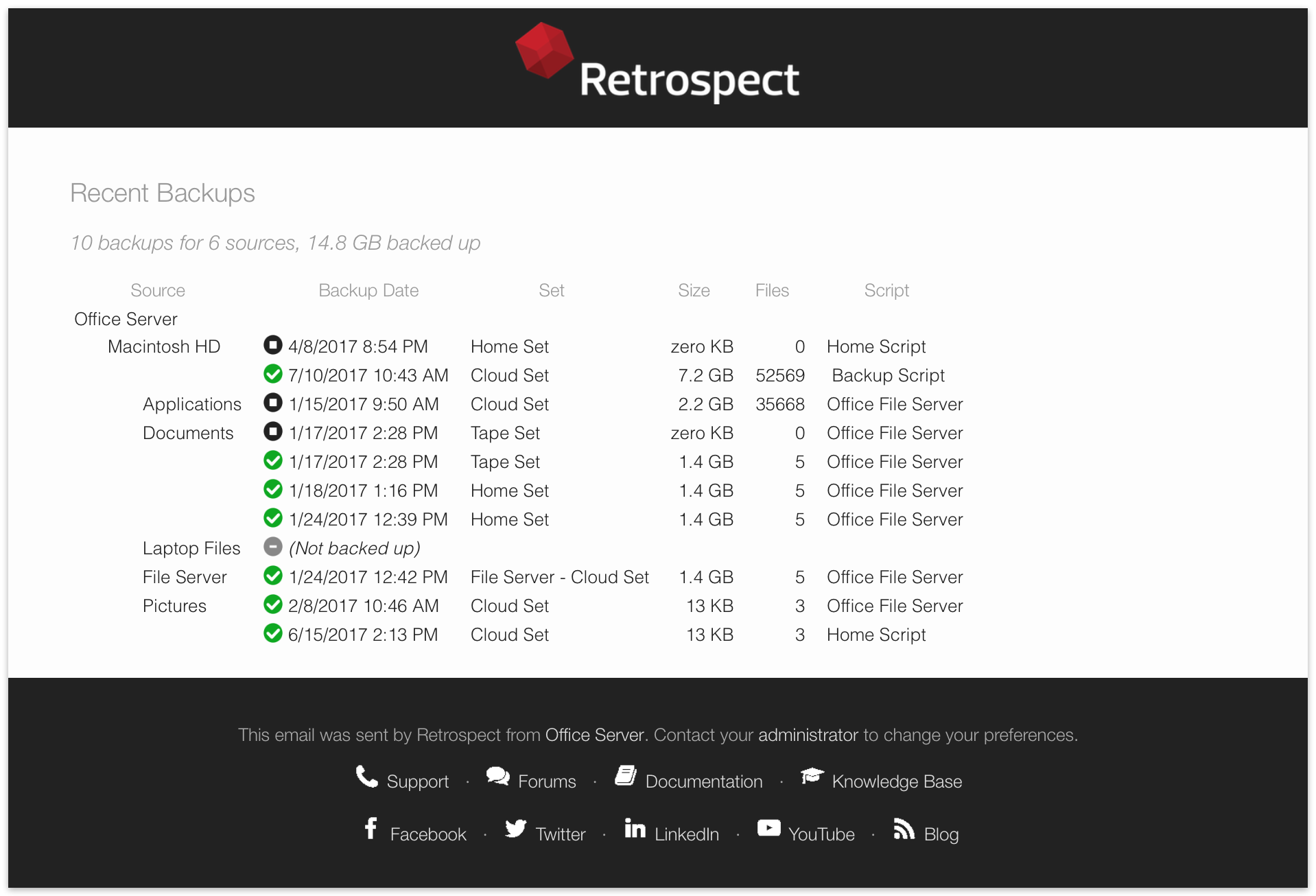
If you’re using Retrospect 12 for Windows or Retrospect 14 for Mac, you’ll receive an in-app auto-update notification. You can also download the latest update directly from our website. For personalized upgrade information, type your license into the Upgrade Wizard. See below for our release notes.