Protects a single non-server Windows PC and any connected hard drives.
From £2 per month or from £40.
Annual Support and Maintenance (ASM): Annual Support and Maintenance provides technical support via email and phone (available in select regions) and all upgrades/updates of purchased product at no additional cost for 1 year from the date of ASM purchase.
From £7 per month or from £106.
Retrospect provides complete protection with backup, archive, and duplicate features built in.
Deploy agents on every desktop and laptop to ensure complete protection across your entire infrastructure.
Retrospect supports more than twenty cloud storage providers, all seamlessly integrated with zero-knowledge security and no lock-in.
Backup scripts enable you to tailor a backup strategy that works best for your environment.
Protect Gmail, Hotmail, AOL, Yahoo, and many others, or migrate from one to another with a couple clicks.
Our customers rave about their experiences with our excellent Support team, just a phone call or email away.

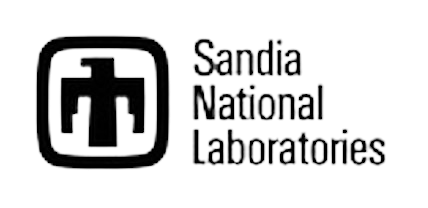

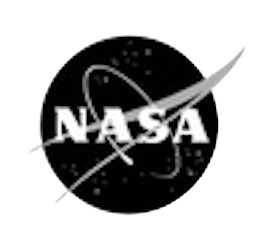
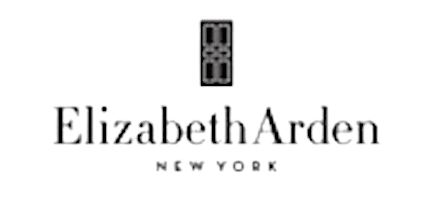


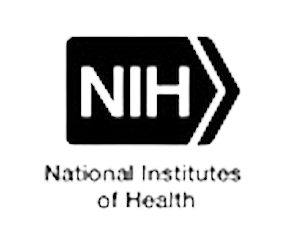
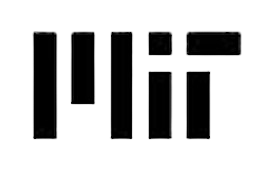
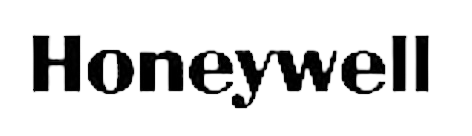
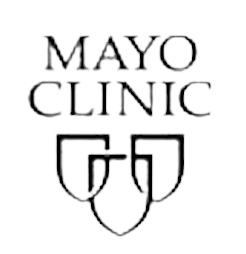
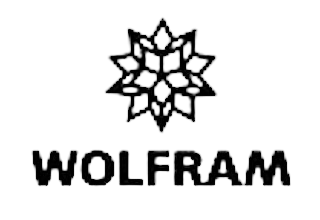

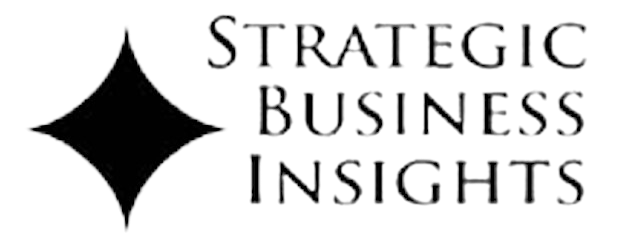
“It's far less expensive than Veritas or other products we looked at, and it backs up Linux, macOS, and Windows.”

“I had issues with other backup solutions in my environment. Now that I utilize Retrospect, I've been a happy customer.”

“I have had to work with just about every other product on the market. Retrospect beats them all hands down.”

“It has been a reliable backup solution for our clients for over 15 years.”

“The people who work at Retrospect are the best!”

“I have had several server crashes, and Retrospect has saved my critical data. Restoration was a breeze. It's an outstanding, easy to use product–well priced for so much functionality.”

“We had an architect client who deleted plans for a new museum. Easily 1,000's of man hours invested. Retrospect saved their job.”

“We are using Retrospect daily and we don't know how many times it saves our jobs.”

“The last time I used Retrospect to restore data: yesterday. Retrospect did exactly what was expected. Fast and efficient, unlike Time Machine.”

“I've used Retrospect for more than a decade and never had a file I couldn't restore.”

“Best Mac backup that has been evolving for many years.”

“It's the best software for backing up tons of multimedia data files in my company (the biggest media company in Europe).”

“We have used Retrospect since the early 2000s as it was the best (perhaps at times the ONLY!) Mac server / client solution for SME backup.”

“I have been a very satisfied customer for well over a decade. Retrospect is the very BEST in the industry! Literally saved my insurance business on many, many occasions.”

“A RAID is not a substitute for a backup! RAID 1 success during last decade? About 30%. Retrospect? 100%.”

“The best software I have found for PC backup and restore!”

“A fantastic piece of software we have used and sold for many many years. Easy to use, cross platform backup and synchronisation at a sensible price point.”

“Retrospect protects my data (including valuable and irreplaceable artworks) and my work environment, so I can focus on my art.”

“We have been working with Retrospect for years. This product is just fantastic. It integrates perfectly whether it is on the Apple or Windows system.”

“We've been using Retrospect Multi-Server for almost a decade and we are really impressed with the latest version.”

“I had tried other programs in the past - but NONE of them work! They do very, very poorly on restore. Only Retrospect has NEVER failed me!!!”

“The cost was lower than most big brands providing backup solution. The system was highly reliable. Perfect backup solution for small businesses.”

“Built-in smart filters makes it easy to see what clients have backed up and what clients have not backed up. Great backup software for a fraction of the price of their competitors.”

“Selectors for backing up data and restoring data. ProactiveAI. Grooming. Fantastic software with vast features.”

“Reliable, fast backups without too much complexity. Good balance between features and ease of use.”

“You can leave it for months, then come back to it and restore files deleted by office staff months ago - I've done this in anger many times and it's never let me down yet! Best customer support I've ever had.”

“I've used Retrospect for decades, until recently needed it only for occasional recovery of individual files. Recently I had a catastrophic computer crash, and the Retrospect backup saved me.”


“It saved us from complete data loss.”

“In 12 years, it's restored 100% of the time.”

“Retrospect is ideal for business environments.”

“Retrospect makes even the most massive Mac backups simple.”

“Retrospect for Mac is bursting with backup options.”

“Laser-sharp focus on protecting SMBs.”















Backing up server OS clients requires Retrospect Multi Server or other Server edition with available Server Client Licenses.
Retrospect supports a wide variety of storage devices as the destination for backups, including hard drives (both direct- and network-attached), tape drives and libraries, flash storage, and removable disk drives (RDX, REV, etc.). See the Retrospect Device Support Database for a complete list of supported tape drives and libraries.
Contact our sales team by email at sales@retrospect.com or by phone at 1-925-476-1030 to discuss your environment.