Virtualization
title: "Retrospect Virtual - Error: Hostname cannot be empty" created_at: 2020.03.05 updated_at: 2020.03.05 category: Virtualization --- If you are getting the error “Hostname cannot be empty” while attempting to make changes to any section of System Settings – Basic from within Retrospect Virtual Console, such as adding a predefined destination, please do the following.
From Retrospect Virtual Console, please go to "System Settings" > "Basic".
Under the tab “Host Name,” please enter in a host name and then press the green save button at the bottom right.
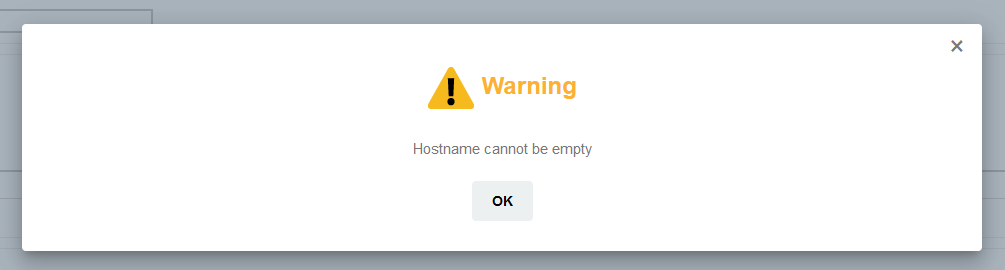
Last Update: 05 March, 2020